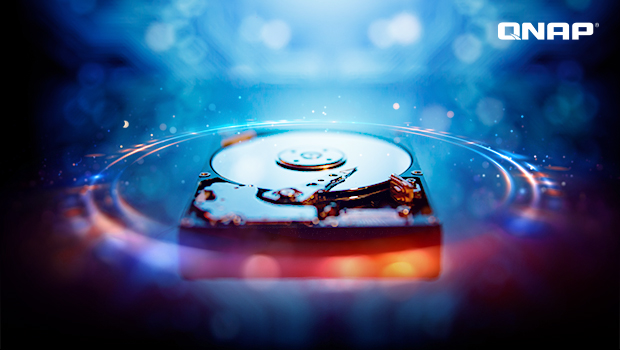
If you’ve noticed “Bad Block” error messages appearing in the management interface while using QNAP NAS, you might be wondering: why do these warnings appear differently on the hard drive status page compared to the RAID management page? At times, a hard drive may even be marked as faulty and removed from the RAID array, even though its S.M.A.R.T. data or Bad Block Scan results indicate that the drive is still functioning normally. In fact, these scenarios reflect the operating logic of different layers within storage systems, rather than suggesting a system malfunction.
This article aims to help QNAP users understand three key concepts behind a commonly asked question: Hard Drive Bad Sectors, SSD Bad Blocks, and RAID Bad Blocks. By clarifying the differences between them, you’ll gain a better understanding of how these error messages help your QNAP NAS protect your data, and feel more confident when dealing with changes in hard drive and RAID status.
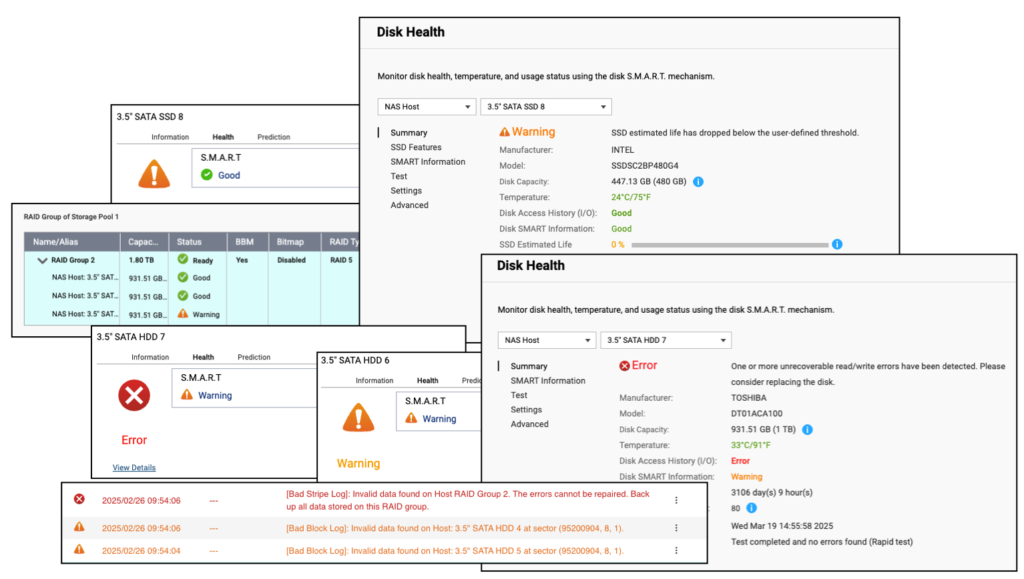
The user interface displays a variety of error messages, but what do they actually mean?
S.M.A.R.T.: The Health Forecast for Hard Drives
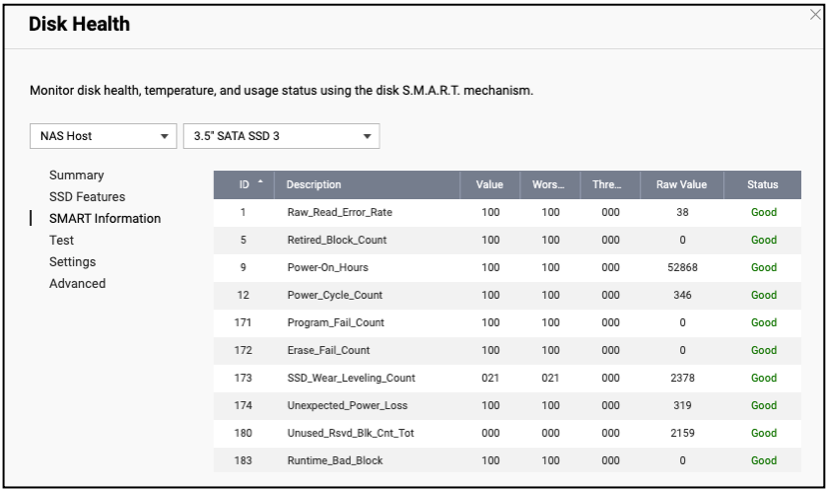
S.M.A.R.T. is a built-in early warning system for hard drives. It continuously monitors key health parameters such as the number of bad sectors, read/write error rates, and temperature. When a value exceeds the safety threshold, S.M.A.R.T. triggers a warning to alert users of potential failure risks. However, it does not take any active measures to resolve the issue. S.M.A.R.T. primarily focuses on predictive diagnostics, enabling users to take proactive measures before a hard drive’s condition deteriorates to the point of failure. This helps prevent the issue from escalating and potentially leading to permanent data loss. Among the various numerical values provided by S.M.A.R.T., “Reallocated_Event_Count” and “Uncorrectable_Sector_Count” are two critical indicators. A non-zero value in either suggests that the drive has already developed bad sectors and may be nearing the end of its lifespan.
Bad Sector & Bad Block: Physical Injuries of Hard Drives
Bad Sectors and Bad Blocks (hereafter collectively referred to as bad blocks) are storage units that can no longer be read or written properly due to physical damage, manufacturing defects, or prolonged use. For hard disk drives (HDDs), which store data on magnetic platters, bad sectors are typically caused by physical damage to the disk surface or issues with the read/write head. In contrast, solid-state drives (SSDs), which use NAND flash memory, may develop bad blocks due to wear of memory cells or electronic malfunctions. To address this issue, both HDDs and SSDs are designed with a pool of reserved spare sectors or blocks, which are hidden from the users. When the controller detects a bad block during data access, the drive’s internal firmware will mark that sector as unavailable. If a bad block is encountered during a write operation, the firmware will automatically perform a Reallocation feature, assigning a new sector from the spare pool and writing the data to this new location instead. However, once all spare blocks are used up, it means the drive has suffered unrecoverable data loss. At that point, whether the user’s data remains accessible depends on whether the RAID layer’s redundancy mechanisms can still reconstruct the original data.
QNAP RAID Bad Block: System-Level Error Protection
During RAID operation, the system may encounter “blocks” that cannot be read from or written to correctly. While such issues are often caused by the previously mentioned bad blocks, they may also result from data synchronization errors or other hardware failures. When QNAP BBM is enabled, RAID 5/6 will mark the affected sectors as a RAID bad block. Although the term may sound similar to previously mentioned bad blocks, the two are fundamentally different in nature. RAID bad blocks refer to data blocks marked as unavailable by the RAID system due to errors reported during disk access (which may be caused by bad sectors, bad blocks, or other failures). This helps prevent repeated attempts to access faulty areas, which could lead to performance degradation, and allows for better identification and handling of temporary and permanent failures.
In addition to passively flagging bad blocks, when a drive reports read errors, RAID will use redundant data to reconstruct the original data and rewrite it to the disk, prompting the drive to perform block reallocation to repair the bad blocks. If this reallocation fails, the RAID system will then mark the data location as RAID bad blocks and record it in the RAID metadata. If a hard drive continues to generate RAID bad blocks until the RAID metadata log is full, RAID will mark the drive as failed and remove it from the array, preventing it from subsequent operations.
QNAP RAID BBM (Bad Block Management): QNAP Advanced Error Management
The QNAP RAID BBM mechanism continuously monitors the health status of the hard drives in the RAID array. If a bad block is detected on a hard drive and a spare drive is available in the RAID system, the system will immediately begin mirroring the data from the faulty drive to the spare drive. The data from the other RAID members will be used to reconstruct the faulty sector’s data and write it to the spare drive. During this process, except for the data in the faulty sectors that have not yet been reconstructed, the remaining data will continue to maintain the original RAID 5/6 data protection level, minimizing the risk of data loss.
However, if no spare disk is configured, the protection level of all data will still be compromised when the hard drive is eventually replaced. To prevent users from underestimating the associated risks and further delaying the replacement of the drive, QNAP BBM will automatically flag the drive as failed and remove it from the array. This serves as a warning to the user that their data is at high risk, prompting them to replace the problematic hard drive as soon as possible. By implementing this preventive measure, although it temporarily reduces the array’s performance, it prevents the issue from escalating further, thus minimizing the severe consequences of data becoming unrecoverable due to multiple drive failures. This approach not only protects data security but also provides users with the opportunity to take action before the issue escalates. We recommend that users immediately check the system status and replace the faulty drive upon receiving the alert that a drive has been removed. Additionally, consider configuring a spare drive to enhance the RAID system’s reliability and fault tolerance.
Now, let’s return to the initial question: Why do the “Bad Block” messages appear differently on different pages? And why a hard drive might be removed from the RAID array while S.M.A.R.T. still shows it as healthy?
This is because, in a QNAP NAS, the hard drive and the RAID system focus on different protection goals. S.M.A.R.T. and bad sectors monitor the physical status of the hard drive itself, while RAID’s Bad Block Management (BBM) operates at the system level, addressing any errors that could impact data integrity or performance—regardless of whether these errors originate from physical damage to the hard drive. For example, RAID might flag a block as bad and remove the hard drive due to data synchronization errors or temporary access failures. In which case S.M.A.R.T. may not necessarily record any obvious issues. This layered design is intended to ensure both data security and system stability, allowing the hard drive and the RAID system to operate and be managed independently while working together to safeguard your data.
How to Protect Your Data? From Daily Maintenance to Ultimate Defense
Data protection is not achieved overnight. By laveraging QNAP RAID and BBM technologies, regularly monitoring hardware status, and implementing effective data backups, users can ensure that their data is thoroughly protected. For users with high demands on data integrity and availability, it is recommended to use RAID 6, which offers higher availability compared to RAID 5, along with at least one spare hard drive to minimize the protection gap during rebuilds. It is also advisable to perform RAID Scrubbing at least once a month to ensure the consistency of data and redundant information, and to repair any hidden data corruption caused by hard drive failures or other issues.
Regular hardware health monitoring plays a crucial role in data protection as well. With the QNAP Storage & Snapshot app, users can actively perform S.M.A.R.T. tests and bad block scans, while keeping an eye on S.M.A.R.T. values and status changes. If “Reallocated_Event_Count” and “Uncorrectable_Sector_Count” continue to rise, it indicates the hard drive is frequently repairing bad sectors and may be nearing the end of its lifespan. In such cases, planning for a hard drive replacement as early as possible is recommended.
QNAP NAS offers a variety of tools to ensure reliable data backup for your NAS! QNAP Hybrid Backup Sync allows you to back up NAS data to a remote QNAP NAS or synchronize it to cloud storage. Alternatively, QNAP Snapshot Replica enables quick and efficient incremental backups of local snapshots to a remote QNAP NAS. This allows easy restoration or individual files access whenever needed, ensuring data security even in the event of a disaster.