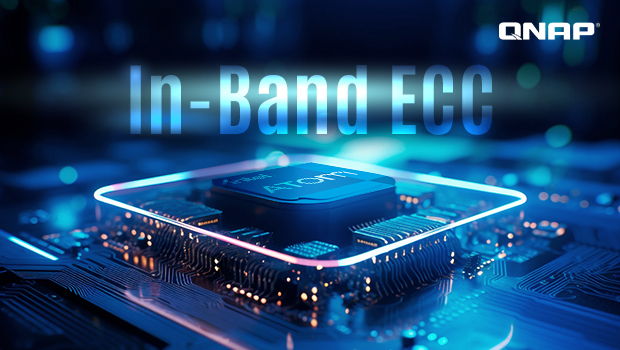
QNAP’s latest TS-h765eU model supports In-Band ECC. What exactly is In-Band ECC? It sounds familiar, doesn’t it? You might have seen this term before. So what is it? Why is it worth highlighting? And what does it mean for a NAS to support In-Band ECC?
Here’s the quick answer: In-Band ECC ensures high reliability for both your data and NAS operations, while also keeping costs under control. In application scenarios that are not extreme performance-focused, it will be highly valuable.
What is ECC?
The concept of ECC (Error Correction Code) emerged in the early days of computing as a mechanism of error detection and checking to prevent digital data processing errors. It’s a long story, not the focus of our discussion today.
Imagine this: You don’t have a computer, but you need to write an important letter–perhaps a report for your boss, or a birthday greeting for your landlord’s daughter. (Yes, choosing matters more than just working hard). Once written, take it to a print shop to have it beautifully printed.
After writing, you’re especially worried about errors on the paper, because if you miss a character, write incorrectly, or smudge the text with sweaty hands, the meaning could be completely changed? So you jot down some notes in the margins, such as “This page should contain 50 words, with the word ‘happy’ in the third line.” That way, even if the page gets dirty, someone else can spot errors or even fix them using these clues. This act of making notes is the core concept of ECC.
Sounds a bit silly, right? Doesn’t this take up a lot of time? Yes, in a handwritten letter, even if missing a word might be somewhat inappropriate, it won’t necessarily prevent the message from being understood. But in the digital world, it’s a whole different story.
Your letter would first be stored in different text encoding, converted into binary data. In any case, what ultimately enters the memory is nothing but 0s and 1s. If a single 0 or 1 is missing, or if a 1 becomes a 0 or vice versa, the consequences can be more than just a missing word. In the mildest case, an entire paragraph of the letter could be lost; in the worst case, the entire letter could become unreadable. More seriously, it could even crash the system.
ECC stands for Error Correction Code. It’s essentially a protection mechanism built into computers, specifically designed to handle data errors in memory or storage devices. The ECC approach is quite simple: it adds extra “check codes” alongside the normal data. These check codes work like the notes we mentioned earlier, helping to record what the data should look like. When a computer reads or writes data, it uses these check codes to compare and verify if the data has changed. If there’s a minor error, such as a single bit flipping, ECC can directly figure out what’s wrong and correct it on the spot. If there are too many errors to fix, ECC can at least warn you that “there’s an issue with this data.”
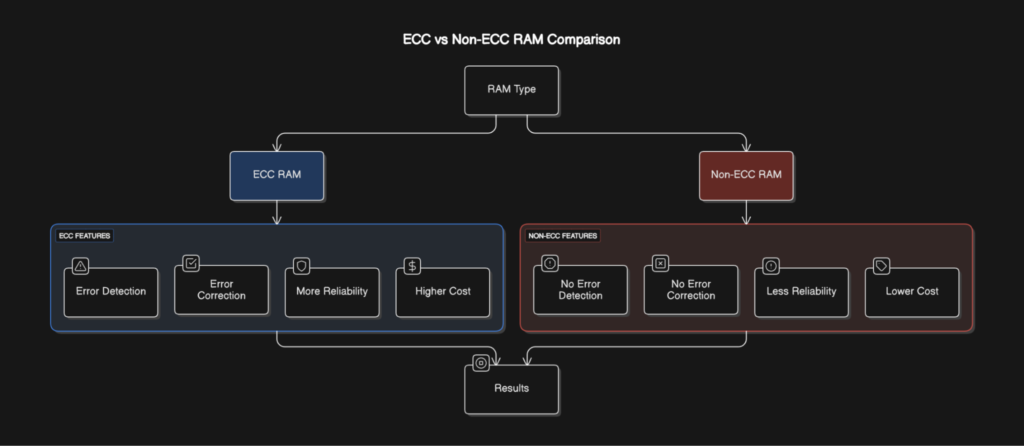
For example, say your NAS stores a photo. That photo’s data is just a string of 0s and 1s. Without ECC, a single bit error could turn the photo into a mess of random color blocks. But with ECC, an extra set of check codes is added when saving the photo.
If a 0 accidentally flips to a 1 during reading and writing, ECC immediately steps in and say: “Hold on, this isn’t right. Let me fix it!” And your photo? Still intact. And if the error can’t be fixed? ECC will at least alert you instead of silently ignoring the problem.
There’s much more to say about ECC, but we’ll keep it brief. Just understand that computers aren’t perfectly precise machines. Their operational stability depends on the quality of software and hardware, as well as the completeness and accuracy of error correction. That is exactly what ECC is designed for.
Is In-Band ECC Rare?
Let’s talk about In-Band ECC. Since ECC is so important, why isn’t it a “standard feature” on every computer or NAS?
As a senior veteran in the IT Industry once said, “The development of any technology is inevitably shaped by the three-way competition among politics, business, and engineering.” Simply put, ECC increases operational cost, so whether it’s worth the investment depends on the application.
As previously mentioned, writing error-checking notes on paper requires more ink, paper, and mental effort costs. ECC in computer is similar. Because it requires extra data and computing power to process error correction, and ultimately, these information still needs to be stored in memory.
Server-grade computers usually have more critical tasks and handle matters for multiple people. For personal computers, memory errors can typically be resolved by simply rebooting. That’s why, for decades, ECC has been primarily used in servers or high-end workstations to handle applications with high business value or mission-critical operation, even including military, stock trading, meteorology and space exploration.
Today, error correction mechanisms in personal computers have become highly sophisticated, and most mainstream DDR5 memory modules now include On-die ECC functionality. As a result, most users may not realize how important error correction is because the computer has already completed this task for them.
So, what’s On-die ECC? Good question. Yes, ECC actually comes in several forms. But we don’t need to go into all the details here–just need to know that ECC can either be performed within the memory itself or managed by the memory controller in the CPU. These two approaches have different architectures and serve slightly different purposes.
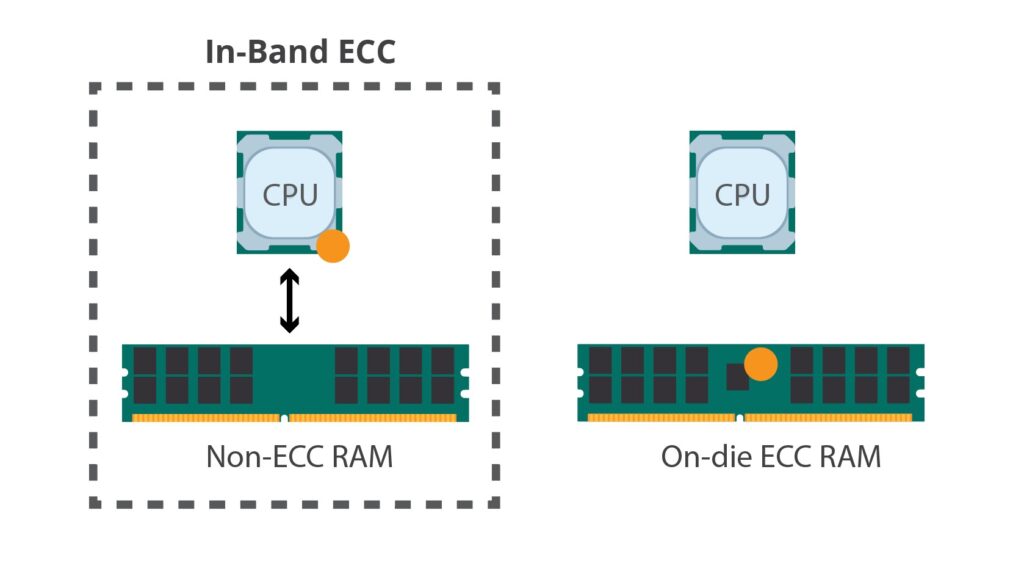
As shown in the diagram, the left side illustrates the In-Band ECC architecture, where the memory controller inside the CPU is responsible for communicating and error-correcting with the memory modules. As the saying goes, ‘if you want the horse to run, you must feed it hay’ – this approach consumes additional computing power, time, and bandwidth. The On-die ECC shown on the right side has dedicated components on the memory module, allowing it to handle error correction on its own. This design saves bandwidth and system resources. However, as the saying goes, ‘you get what you pay for’ –the hardware cost of the memory will be higher.
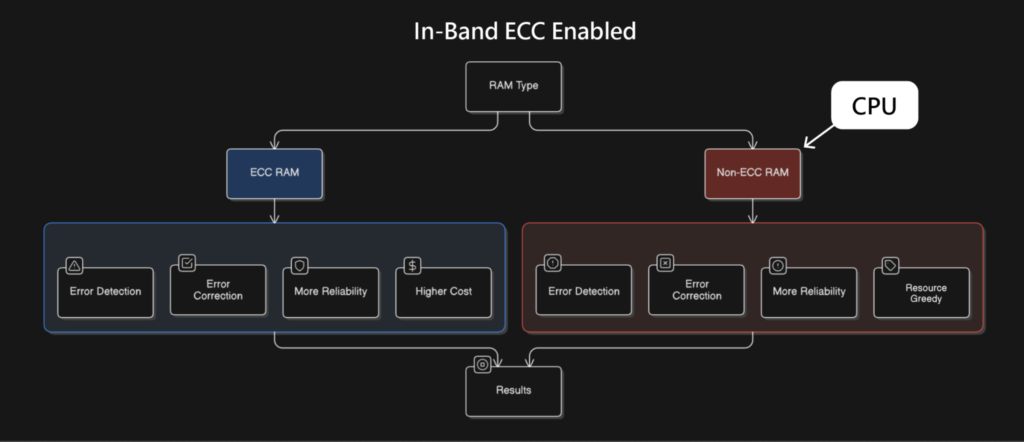
Now, imagine your NAS is equipped with the latest DDR5 memory modules featuring On-die ECC. Think of this type of memory as a smart gatekeeper that lives inside the memory chip. This gatekeeper has its own small room where error correction codes are stored, allowing it to work completely independently. As data flows in and out, it automatically inspects each piece of data and performs error correction. All of this happens within the tiny universe of the memory chip, and the NAS’s CPU or memory controller doesn’t even need to know what’s going on at all. The advantage of this gatekeeper is that it acts very quickly and doesn’t clog up the main external channels at all, so the NAS system can focus on handling other tasks, such as quickly transferring files between multiple devices.
What about In-Band ECC? If the memory itself doesn’t have ECC functionality, but the NAS processor includes a very sophisticated memory controller, this gatekeeper doesn’t have its own room. Instead, it has to stuff the error correction codes right into the memory data area, mixing them in with your photos and documents. Every time data is read or written, the gatekeeper must personally check for errors and if something’s wrong, it fixes it right away. Because the ECC codes are mixed in with the actual data, a small portion of memory capacity is taken up. However, this also means no additional hardware is required for error correction, naturally lowering the cost.
So, what’s the difference between these two gatekeepers? Simply put, On-die ECC is like a self-operating, invisible hero living inside the memory chip, silently protecting your data without burdening your NAS system. In-Band ECC, in contrast, is like a hardworking housekeeper living in the processor, working closely with the memory but requiring trade-offs in space and speed to get the job done.
Choose your NAS based on its application and select your memory type accordingly
Let’s say your NAS needs to handle high-bandwidth data transfers daily, runs a file system like ZFS that demands high data integrity, or performs intensive computations requiring real-time feedback. In these cases, memory with built-in ECC allows the system to maintain smooth performance, with an impact on bandwidth or latency that is nearly negligible. This level of stability is especially valuable in commercial environments; of course, it does come at a relatively higher cost.
However, if you are willing to trade “time” for “performance” and “cost,” then In-Band ECC also offers significant advantages. For example, if you only seek stability without demanding absolute speed, and the NAS doesn’t even need to handle front-line hot storage or hot computing, then there’s indeed no need to incur unnecessary costs.
In fact, whether you choose On-die or In-Band ECC, you can rest assured that QNAP’s NAS systems are designed to prevent critical errors in either case.
Ultimately, the final consideration simply comes down to balancing performance and cost.
So… which one should you choose? QNAP offers a wide variety of specifications across its NAS models, so there’s really no need to stress over the decision.
We just want you to know that the latest TS-h765eU also supports In-Band ECC, giving you even more options. Machines that support In-Band ECC can still use memory with built-in ECC, so if you’re still undecided, it’s not too late to deploy right away.
| Memory Error Correction Type | In-Band ECC | On-die ECC |
| Performance Impact | Slightly higher | None |
| System & Data Stability | High | High |
| Overall Cost | Low | Slightly higher |