
The QNAP NAS you’re using may have been quietly serving you for years, storing important photos, videos, and backup data. However, as technology advances, older models may struggle to keep up in terms of performance, security, and compatibility. You might find the system no longer supports updates, new apps can’t be installed, and even hard drive expansion becomes limited.
Today’s NAS is more than just a storage device. It’s also your personal cloud, multimedia hub, and smart backup platform. With support for 2.5GbE/10GbE networking, ZFS snapshots, ransomware protection, and AI-powered applications, these new features ensure that your data can not only remain secure but also move efficiently and seamlessly across your network.
This article will guide you through a comprehensive review of your current setup, helping you gain deeper insight into QNAP’s next-generation models and real-world use cases, and help you make the best upgrade choice to build a future-ready digital hub tailored to your evolving needs.
Why Should You Upgrade Your NAS at the Right Time?
As the digital age rapidly evolves, the role of NAS has expanded far beyond traditional data storage. Due to hardware limitations and discontinued system updates, older NAS models can no longer support the latest features and security measures. This can lead to slow data access, system instability, and even increased cybersecurity risks.
Upgrading to a next-generation QNAP NAS not only delivers more powerful processing performance and faster network speeds, but also unlocks advanced data protection technologies such as ZFS snapshots, ransomware protection, and multi-layered backup solutions. More importantly, modern NAS systems support AI-powered applications, multimedia transcoding, and virtualization, enhancing both your productivity and entertainment experience significantly.
By upgrading, you’re not only safeguarding your data but also laying a solid foundation for your digital future, transforming your NAS into a truly smart and reliable digital hub.
Status Check on Your Old NAS: How Much Longer Can Your Device Keep Up?
You might not have realized it yet, but your NAS has likely been sending signals that it’s time to “retire”. If you experience one or more of the following common issues, upgrading has practically become a necessity:
- System Can’t Be Upgraded: Stuck on QTS 4.x, unable to access the latest features or receive security updates.
- Noticeable Slowdowns: Lag when opening the control panel or loading apps, with overall sluggish and unresponsive system performance.
- Insufficient Hard Drive Space but Hesitant to Replace Drives: Limited expansion options, too few drive bays, or concerns about data migration failures.
- Unable to Install New Apps: The App Center indicates incompatibility, and even essential tools for backup or photo management cannot be installed.
- No Support for Snapshots and Ransomware Protection: Inadequate data protection means no recovery options if something goes wrong.
- Outdated Network Speed: Only supports 1GbE, unable to take advantage of your existing 2.5GbE/10GbE setup.
- Unable to Use New Features: Missing support for features such as QuTS hero (ZFS), AI-powered photo albums, virtual machines, containers, HybridMount, and more.
- Device Listed in the End-of-Life (EOL) List: No updates, no technical support, no spare parts, and risks continue to increase.
What to Consider Before Upgrading? Find the NAS That Suits You the Best
Choosing the right NAS isn’t just about comparing prices or picking the one with the highest specs. A true upgrade that suits your needs comes from a clear understanding of your own usage scenarios. The following three aspects will help you quickly clarify the key points and identify the model that suits you best, ensuring your upgrade delivers comprehensive improvements in performance, security, and flexibility.
- Usage Needs: What Do You Primarily Use Your NAS For?
The first step in choosing a NAS is to clearly define how you intend to use. If you only need backup and centralized storage, an entry-level model will be sufficient. However, if you’re planning to stream media, perform 4K transcoding, categorize photos with AI-powered albums, sync across multiple devices, or even run virtual machines and containers, you’ll need a NAS with a more powerful processor and higher memory capacity. Different use cases call for different system architectures and app support, so knowing “exactly what you need” is the key to selecting the right NAS, rather than simply the most expensive one. - Performance: Can Your NAS Handle Your Daily Needs?
If you frequently sync large files, play 4K videos, or manage AI-powered photo albums, an older NAS may experience sluggish performance or video playback stuttering due to an outdated CPU or insufficient memory. For a smooth user experience, we recommend choosing a NAS with an Intel Celeron or Ryzen processor, at least 8GB of RAM, and support for 2.5GbE or 10GbE network speeds. If your current device only has a dual-core CPU, 2GB RAM, and 1GbE networking, it’s likely become a bottleneck affecting both your work and entertainment. - Data Security and Migration: Ensure Your Data Is Safe Before Upgrading
Data security is a core consideration when choosing a new NAS. If your old device lacks support for snapshots, ransomware protection, and multi-layered backup features, recovering quickly from data corruption or attacks can be difficult. Additionally, ensuring smooth data migration during the upgrade process is also an important issue. Choosing a new model with robust data protection mechanisms and easy migration tools, such as a NAS equipped with QuTS hero (ZFS), not only safeguards your data integrity but also significantly reduces upgrade risks, allowing you to migrate seamlessly and worry-free.
As for data migration during the upgrade process, there’s no need to worry! QNAP’s official website provides comprehensive guides to help you securely transfer data between your old and new devices, ensuring a smooth and hassle-free upgrade ▶ QNAP NAS System Migration Inquiry Tool
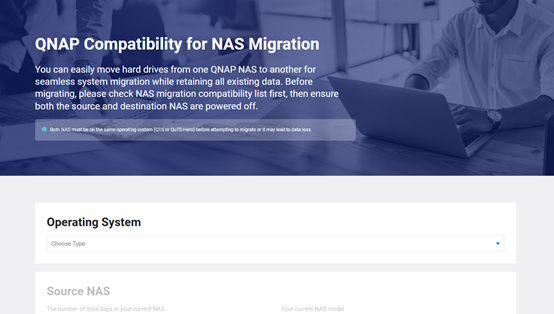
Recommended Must-Buy QNAP NAS Models
Once you have clarified your usage requirements, performance standards, and data security criteria for the upgrade, the next step is to find the NAS model that suits you best.
QNAP offers a wide range of product lines, from entry-level home users to professional creators and enterprise backup solutions. Each model is designed to meet different usage scenarios. We will start with common usage scenarios to help you “find your perfect match,” so you’re no longer overwhelmed by the numerous models. Instead, you can quickly identify: What type of user are you? And which NAS model do you need?
- Basic Home Use: Backup and File Sharing First
Suitable For: Photo/video storage, family sharing, mobile phone backup
Key Specifications: Dual-core processor, 2 – 4 bays, supports Snapshot, supports myQNAPcloud
Recommended Models: TS-233, TS-262, etc. - Media & Entertainment: Streaming, 4K Transcoding, AI Photo Albums
Suitable For: Home theater, media collections, photo organization, DLNA, Plex users
Key Specifications: Quad-core or higher CPU, 8GB RAM, 2.5GbE network, supports GPU or hardware acceleration
Recommended Models: TS-464, HS-264, TVS-x72 series - Creators / SOHO: High-Volume File Management and Backup
Suitable For: Designers, photographers, freelancers, small teams
Key Specifications: High-speed data transfer (10GbE), multi-bay, snapshots, version control, SSD cache
Recommended Models: TS-473A, TVS-h674, TL-D1600S (with expansion), etc. - Business Applications: Data Protection and Cross-Site Collaboration
Suitable For: Small and medium-sized enterprises, multi-department collaboration, needs for remote backup and centralized management
Key Specifications: ZFS (QuTS hero), ECC memory, multi-bay, virtualization support, remote backup
Recommended Models: TS-h886, TVS-h874, TS-1655 - IT Administrators: High Availability and Enterprise-Grade ScalabilitySuitable For: Enterprise server redundancy, VM storage, centralized data centers
Key Specifications: Dual controllers (or HA architecture), high-speed networking, multi-virtualization support, data integrity
Recommended Models: ES series, TS-h3088XU-RP, TVS-h1688X, etc.
Check out the complete QNAP NAS overview now, filter and add models for comparison ▶ Quick Product Specification Comparison
Be Sure to Take Advantage of the QNAP NAS Selector
If you still find it difficult to choose after reviewing the information above, you definitely need to try our “NAS Selector”! Simply select the common scenarios and feature options (such as multimedia applications, backup & sync, virtualization, etc.) according to your usage needs, and the system will automatically filter suitable QNAP models for you, helping you quickly narrow down your options and find the best match for your needs.
Click Here to Try ▶ QNAP NAS Selector
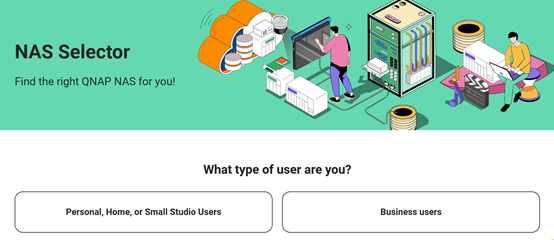
Upgrading Your NAS Means Upgrading Your Digital Lifestyle
Don’t put up with sluggish performance or worry about data corruption any longer. Upgrade to a new NAS that fits your needs and enjoy better performance along with enhanced backup, antivirus, and a superior multimedia experiences!
QNAP offers a complete lineup, from entry-level to flagship models, covering both home and enterprises needs. There’s always one that suits you best! Plus, there are also multiple migration options available, allowing you to easily transfer your data without starting over, so you can enjoy your new device right away!
If you’re unsure which model to choose, feel free to contact our authorized resellers or customer support team!