
It is now April 2025. Do you know what percentage of companies worldwide use NAS as their file server? According to a report by Mordor Intelligence (2025-2030 forecast), over 80% of mid-market and enterprise organizations use NAS in some capacity as a storage solution. Compared to other types of storage such as DAS or SAN, NAS is clearly the more popular choice.
So, what about the remaining 20%? Some MIS or IT managers still haven’t embraced NAS, remaining locked in a “love-hate relationship” with traditional or legacy file servers, often using them as a convenient excuse for working overtime and coming home late. So, what’s really stopping them from making the switch?
The biggest reason likely comes from a myth: “switching costs.” Unless high-performance storage is at the core of their productivity, most businesses don’t invest in high-end hardware for their file servers, or to put it another way, they often delegate file sharing tasks to basic or even legacy servers. The traditional mindset of “as long as everyone can access the files, it’s okay if transfers are a bit slow” often becomes an invisible yet significant barrier to workplace efficiency.
Why Is NAS a More Budget-Friendly Storage Solution?
From the perspective of MIS and IT managers, using traditional servers allows them to fully utilize existing resources, saving on hardware and software costs, and avoiding the pain of migrating to new storage architectures. In the short term, this approach certainly makes sense. However, over time, it inevitably leads to more wasted work hours and greater challenges in maintaining both hardware and software. The following examples clearly illustrate why:
1. Maintenance Challenges
Not every company has dedicated MIS personnel. Here’s a tough question: Do you really understand NTFS or Ext4? Have you thoroughly studied SMB and NFS? These are the local and network file sharing systems for Windows and Linux environments, respectively. If you’ve only heard their names without deeper knowledge, configuring them can be quite a challenge.
Having said that, hiring a dedicated engineer just to manage file sharing is indeed not cost-effective. Is there a way for managers who aren’t IT experts to still effectively manage file permissions and even configure firewalls?
The setup interface and network integration of QNAP NAS are designed with everyday users in mind, rather than being configurations that only engineers can understand. If you know how to use cloud drives like Google Drive, using a NAS is just as easy.
2. Inefficient Operations
Even when file permissions are properly configured and users enter the correct username and password, they still can’t access the shared folders. This is something frequently seen in My Network Places. As organizations grow larger and departments become more specialized, managing folder and file permissions for different departments becomes a time-consuming task. For example, rules such as “Accounting department has read-only access,” “Sales department has write-only access without read permission,” and “Sales managers can read and write specific files” can quickly wear down the MIS team.
Users often find themselves able to connect one moment and unable to access anything the next, eventually giving up and exchanging files using USB drives. Does this kind of situation happen a lot in your company?
QNAP NAS offers a straightforward and clear file-sharing strategy with no room for ambiguity or complexity. Since much of the complexity was eliminated during development, there’s no need to call in IT to troubleshoot.
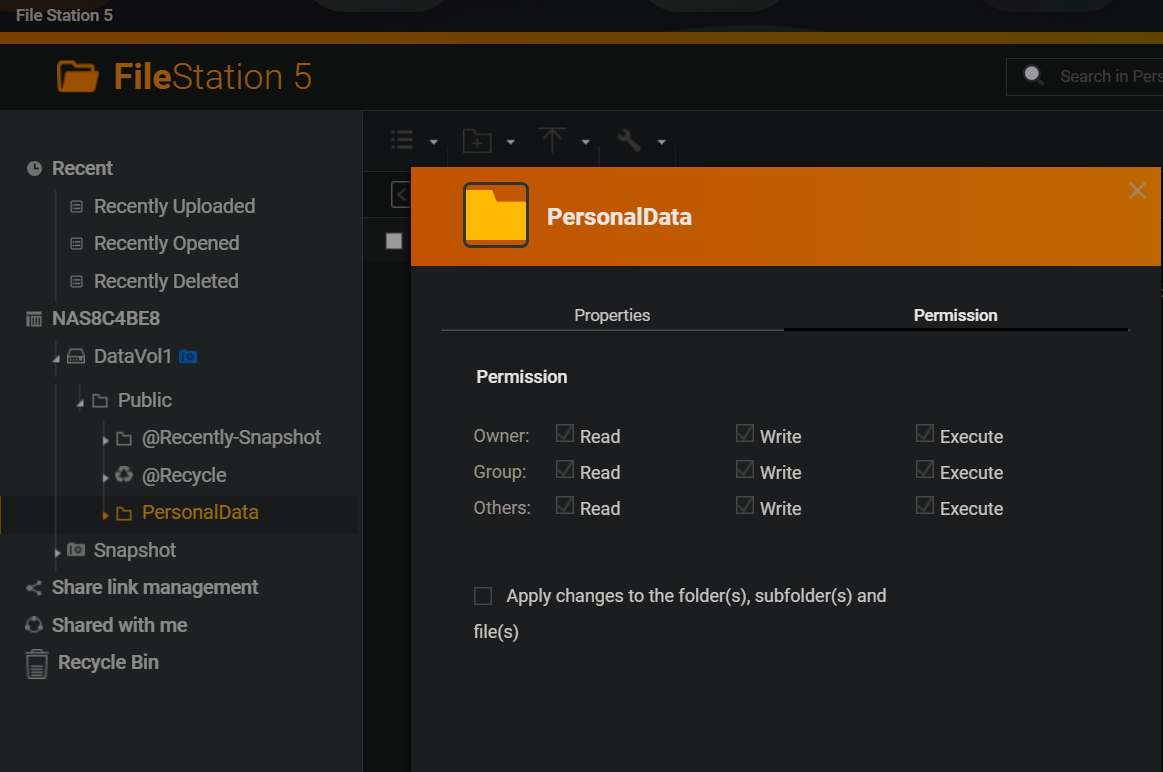
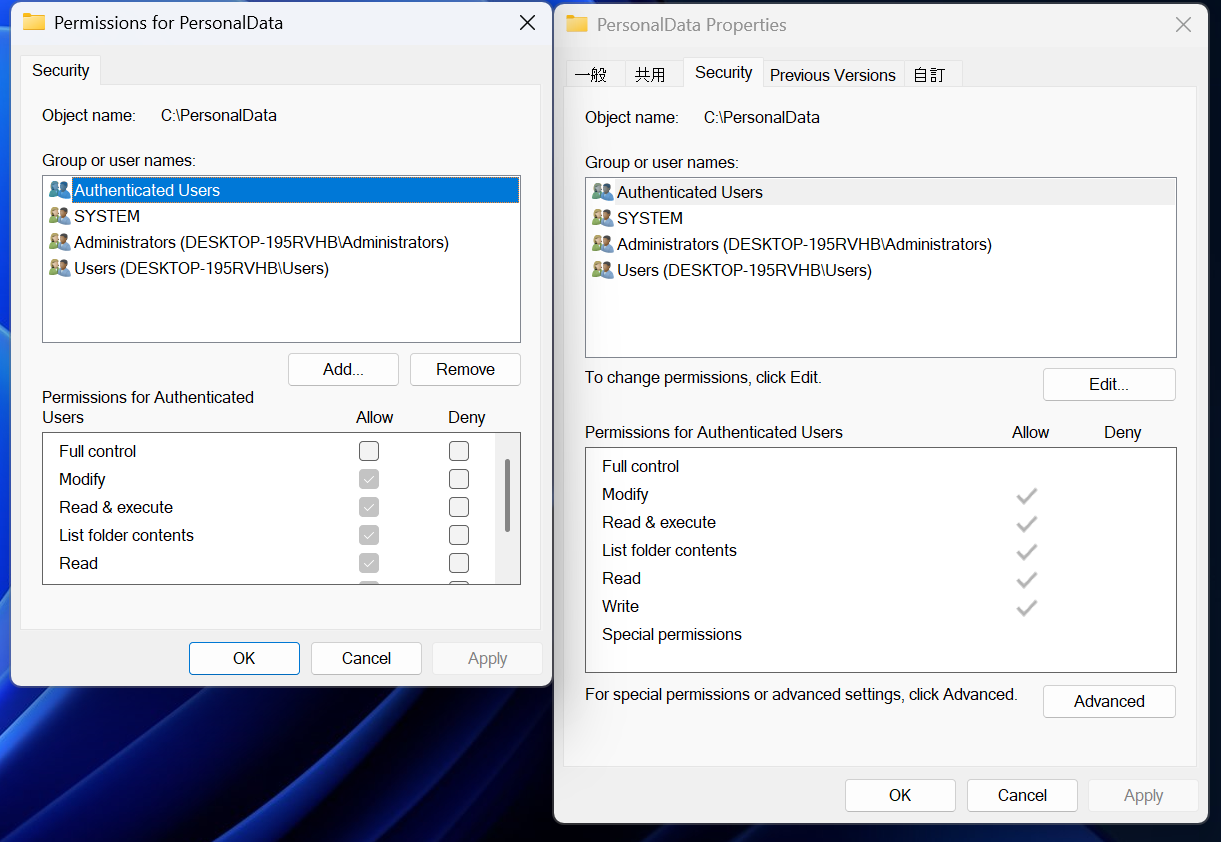
3. High Hidden Costs
Based on the above two points, labor, working hours, and time are the most obvious hidden costs. However, some business owners may think, “Employees are paid, so a bit of extra effort is acceptable.” However, the following points are hard costs:
- Power Consumption
Older generation servers or old computers were originally designed with energy strategies tailored for multitasking workloads. Even if software-level optimizations are applied, their hardware architecture is inherently configured for maximum performance, making energy efficiency difficult to achieve. Moreover, if these devices are built using outdated manufacturing processes, their power consumption per unit is definitely higher than that of a NAS. If you add up several or even dozens of servers, the electricity costs can be substantial.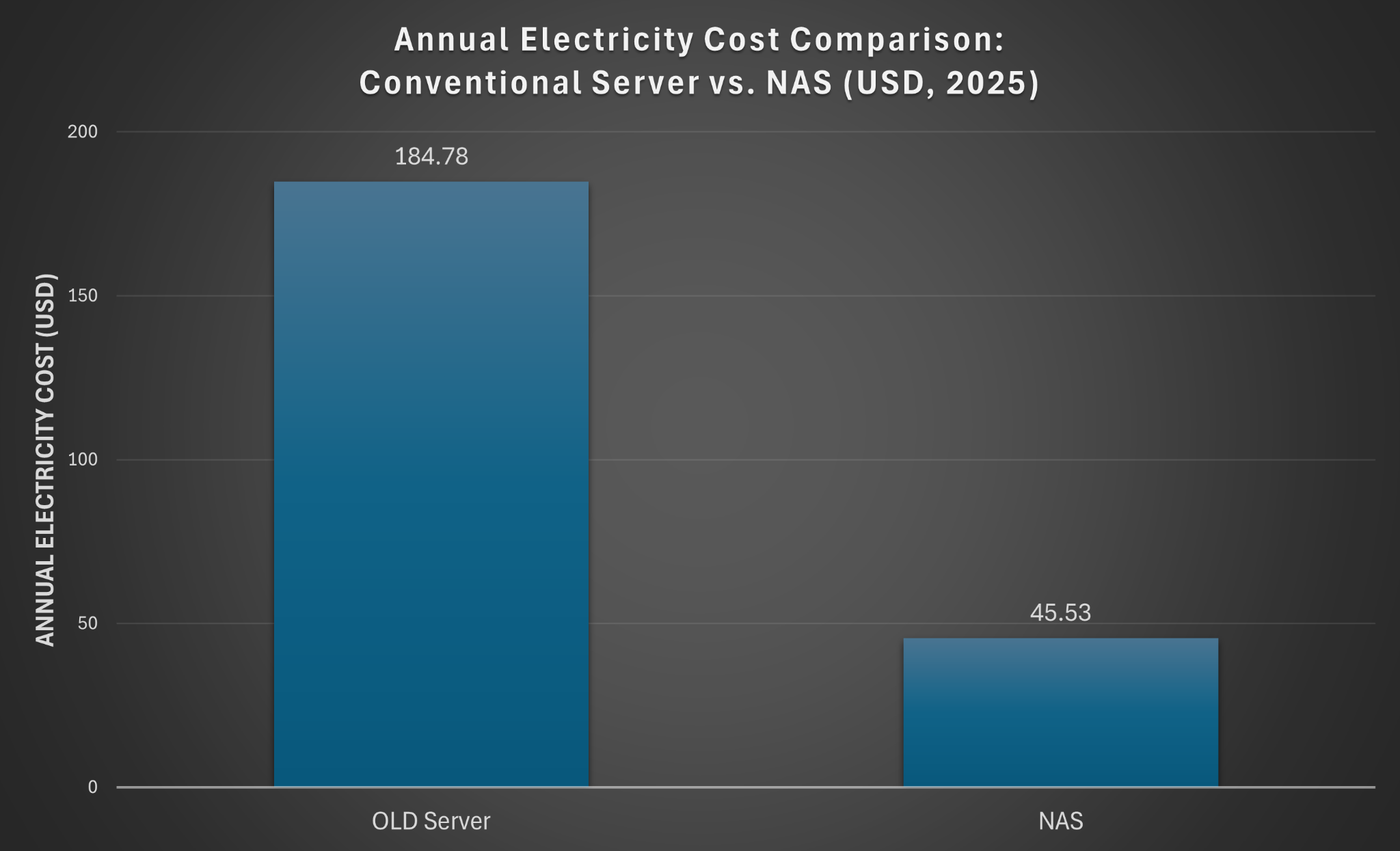
(Caption: The electricity cost difference of just one server is already noticeable. What if there are dozens of servers?) - Hardware Lifecycle
As mentioned about old computers, components have limited service lifespans. Replacing outdated parts often leads to compatibility issues, and by then, it might be necessary to completely start over with a new system. Would the preparation period for such a system rebuild impact operational quality? Everyone is well aware of the answer. - Remote Access and Software Licensing
How can Windows and Linux operating systems share files over the internet without relying on third-party software and configuring firewall settings? If it takes you more than a minute to think about this, it’s easier to just spend a few seconds clicking around the NAS.
Sharing files outside the company is considerably more challenging than internal sharing. How much does it cost to subscribe to external services, migrate to the cloud, and set up complicated firewall rules?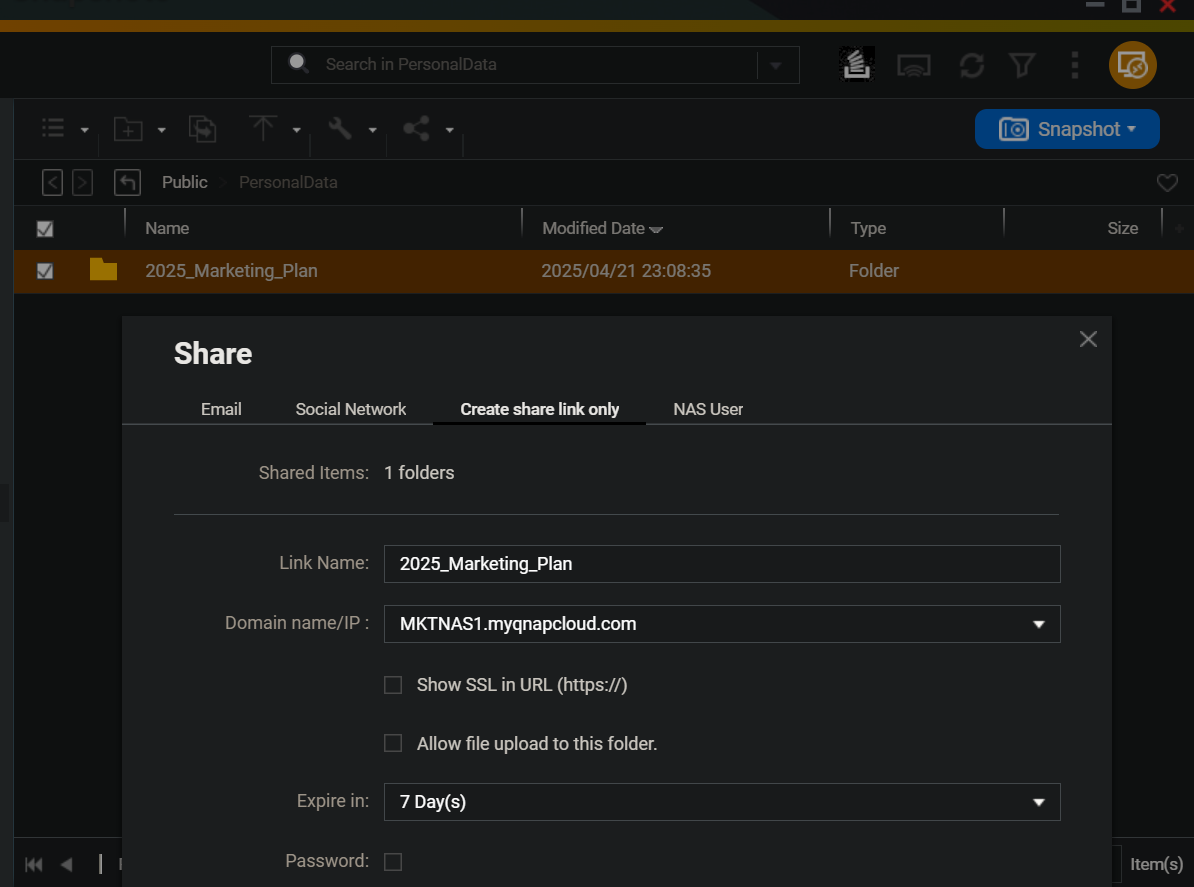
(Caption: Sharing files or folders over the internet or LAN only takes generating a single link with expiration and password settings.) - Security
Storage solutions, built by combining various systems and software yourself, are often prone to vulnerabilities because they have not been validated as an integrated product through comprehensive QA testing. If data becomes corrupted or lost, the recovery cost is likely to be substantial.
The issues above are already enough to give you a headache, not to mention RAID setup and the more complicated software and hardware maintenance. In comparison, using a NAS as a file server can greatly reduce overall costs. The core function of a NAS is inherently designed to serve as a file server. For matters related to “file sharing”, including software, hardware, deployment strategies, and networking challenges, NAS already offer mature solutions built into their system. Having a NAS replace dedicated IT personnel undoubtedly leads to greater cost saving.
What IT Personnel Truly Need is a Seamless Transition
These considerations are likely already well understood by most MIS professionals. The key concern is: migrating files always carries certain risks. Performing a one-time transition of an organization’s file-sharing infrastructure can be risky for those who are not thoroughly familiar with the process. Additionally, the downtime required during data migration can affect business operations and often requires careful preparation.
QNAP has already taken care of these things for you.
To begin with, NAS deployment is inherently flexible and allows for gradual expansion. IT personnel don’t need to migrate the entire infrastructure all at once. Instead, they can move data in phases, by department or data segment, and decide whether to proceed with a full migration based on the results. Whether it’s software, hardware services, or even licensing, the cost of NAS solutions is definitely lower. There’s no need for a large, upfront investment, making it much easier to justify the transition to stakeholders.
Moreover, file migration doesn’t necessarily require system downtime. QNAP’s file synchronization tools can accurately replicate data from old servers, allowing IT personnel to organize and manage the data on the new NAS system, saving them the hassle of manually migrating and comparing files. Access permissions (such as ACL) can also be directly carried over to the NAS, eliminating the need to reconfigure files and folders one by one.
IT personnel can also take this opportunity to manage files using the approach of storage pools instead of drive- letter-based management, which will greatly benefit future software and hardware maintenance. When storage capacity becomes insufficient in the future, you can simply install larger hard drives without having to migrate data or repartition drives manually, saving MIS personnel considerable time.
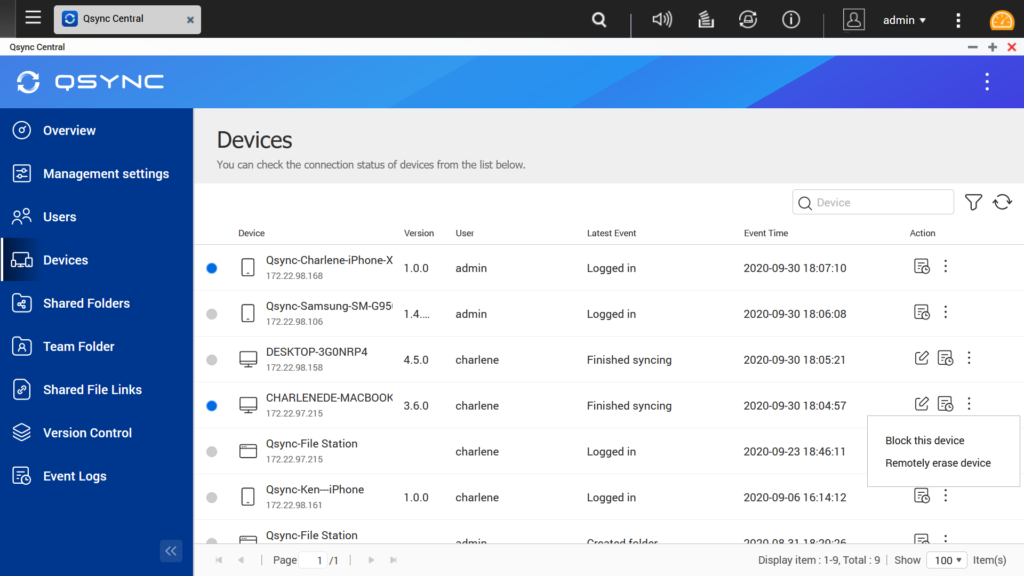
- Easy Deployment and Management
As a dedicated storage device, QNAP NAS comes with a simplified management interface and does not require complex server configurations. For businesses, this means reducing the technical burden on MIS personnel and enabling rapid deployment and use. Even personnel without IT expertise can easily manage file permissions and firewall settings, eliminating the need to hire costly dedicated engineers. - Cost Efficiency
The hardware costs of NAS are generally more affordable than those of traditional servers, and there is no need to purchase an additional operating system or client licenses. For businesses with limited budgets, this approach can effectively reduce both initial investment and long-term maintenance expenses. From power consumption and hardware lifecycle to remote access and software licensing, the hard cost advantages of NAS are clear and can even replace some dedicated IT personnel. - Energy and Space Efficiency
NAS devices are built with low-power consumption hardware designs, consuming significantly less electricity than traditional servers. Compact in both desktop and rack-mounted forms, they require no dedicated server room, making them ideal for space-constrained business environments. Compared to older generation servers that often turn into electricity guzzlers, the low power consumption of NAS helps businesses avoid shocking energy bills. - Focused on File Storage and Sharing
NAS devices are optimized for file-level storage and support multiple protocols, such as SMB, NFS, and AFP, enabling efficient cross-platform file sharing. For businesses that require centralized file management and collaboration, NAS provides an intuitive and stable solution. Permission settings are quick and straightforward, eliminating the nightmare of “complex access rules across departments” and freeing employees from having to carry USB drives around. - Built-in Backup and RAID Functionality
NAS systems typically support RAID (e.g., RAID 1, 5, or 6) to provide data redundancy, and come with integrated backup tools that can easily connect with cloud services like Google Drive to enable automated backups. This reduces the risk of data loss and simplifies the backup process. Compared to patchwork DIY solutions that are prone to vulnerabilities, NAS features thoroughly tested functionalities, ensuring better security.
For businesses and MIS teams that still clinging to traditional servers, switching to NAS is more than just a technical choice. It’s a strategic improvement in long-term operational efficiency and resource allocation. While traditional servers may hold up in the short term, their hidden costs and maintenance complexity will eventually become obstacles to business growth.
In contrast, NAS not only offers comprehensive convenience from deployment to management, but also shows clear advantages in energy efficiency, security, and scalability. As data volumes continue to grow and remote collaboration becomes increasingly essential, the role of NAS has evolved far beyond a simple storage device and has become the cornerstone of enterprise digital infrastructure.
In the past, we might have told you, “Go through the pain once, and it’ll get easier later.” Now, we’re here to say, “There’s no pain at all.” QNAP NAS is like a side-effect-free oral vaccine, helping businesses build higher operational efficiency.