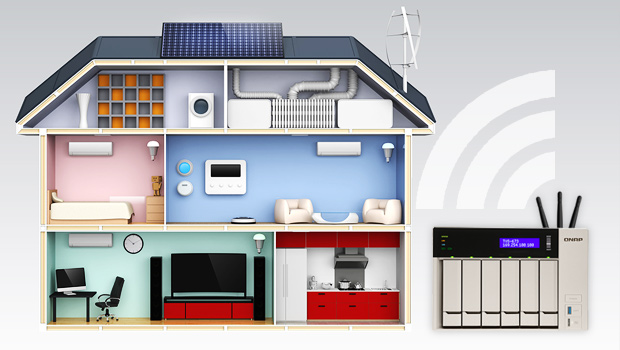
Many would say that your router is the hub of your network. It is the entry point to in your home or business to the information superhighway. But just like any highway during rush hour, it can get congested with traffic from your laptops, wireless devices, appliances or other WiFi connected components. So what options does that leave us? You can try moving your router to a better location. You can try limiting your bandwidth with QoS tools if your router offers them. Or if you have a big living area, you can try WiFi extenders to boost your signal. But even with these options, there are never guarantees that these will work. QNAP has been on the cutting edge network storage innovation and has recently introduced their new segway into network connectivity.
QNAP recently introduced their WirelessAP Station which transforms your NAS into a convenient wireless base station. So now your NAS isn’t just a traditional storage device but can also be a wireless access point to connect your PC, Mac or mobile device. It also allows you to utilize various applications such as Qfile, Qmusic and Qvideo as well. WirelessAP functions as an actual access point, not an extender. For example, when connected to your router, the more devices your have connected to it may compromise the quality of your bandwidth. A wifi-extender is only as good as the current bandwidth signal that it is extending. Your Ethernet speed is not compromised because you are connected to the network via PCIe .
The WirelessAP Station is an ideal solution for requirements such as surveillance storage with wireless IP cameras and continuous, uninterrupted connectivity is a must. Since the NAS is its own access point, you will have direct connectivity to your IP cameras with no bottleneck on your Ethernet bandwidth. Other use examples are business enviroments where your network connectivity may have blind spots, a private wireless environment for testing or for guests to use. Even when on the road or at a location without a LAN or wireless network, you can simply create your own private LAN or wireless network with WirelessAP Station.
Installation is easy and can be done in a few steps:
1) Install the wireless card in the *PCIe slot on the back of your NAS.
2) After downloading Container Station from the AppCenter, download WirelessAP Station.
[slideshow_deploy id=’1741′]
3) Add and configure your access point via the Wireless AP Station interface:
[slideshow_deploy id=’1742′]
4) Once set up, your devices will be able to wirelessly connect to NAS and you’re good to go!
With QNAP’s new WirelessAP Station, bandwidth limitations are no longer an issue regardless of where you are in your home or business. Along with being an access point for internet connectivity, you also have a centralized storage device along with all the great features that a QNAP NAS has to offer. For more information on the QNAP WirelessAP Station, please click here or visit our website at www.qnap.com


Great article, thank you! I was just wondering how to do this.
Wow, its great to know that we can also turn our QNAP NAS router to the wireless base station. It will help a lot as we can connect multiple devices at the same time and we can access the internet from anywhere in the house.
Yes, we can easily turn our QNAP NAS router to the wireless station. If you want you can connect different device at the same time. If you are facing issues or need extra help or any guidance about your router then try Belkin Customer Service
Yes, we can easily turn our QNAP NAS router to the wireless station. If you want you can connect different device at the same time. So if you think your Net Gear router having a problem like Reset Netgear Router Password to contact Net Gear Support Team.
Wonderful post, are we able to make the wireless base station at home with old computer. then is amazing .
its incredible to realize that we can likewise turn our QNAP NAS switch to the remote base station. It will help a great deal as we can interface different gadgets in the meantime and we can get to the web from anyplace in the house.
Great, informative. Thank you!
Wow, its great to know that we can also turn our QNAP NAS router to the wireless base station. It will help a lot as we can connect multiple devices at the same time and we can access the internet from anywhere in the house.