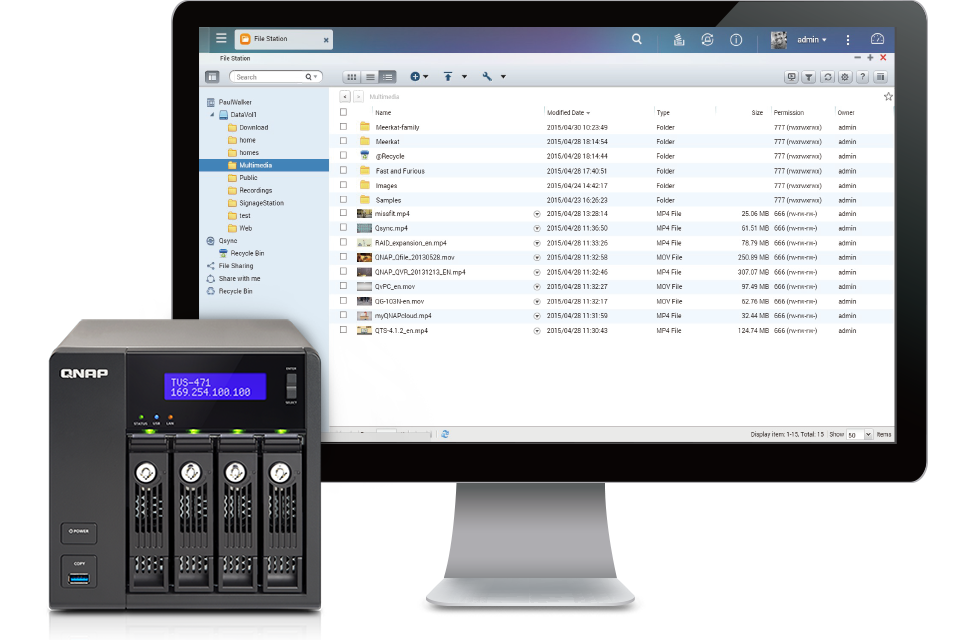
A NAS (Network Attached Storage) system is a centralize storage solution that is accessed through your network to store and share your data and where others can do so as well. Depending on whether you use a NAS for home to small Office, for a business work group, a small to medium business or for a large scale of business, each NAS system has different requirements. Those needs could vary based on performance, the ability of encryption, video transcoding, ease of use, capacity needs, the required form factor, and so on. There are so many options, and it could sometimes get a bit confusing. So, how do we choose a suitable NAS system to satisfy our needs and meet the budgets? This article will talk about what you need to think about to choose a NAS system.
Q1. How much capacity do you need?
This sounds like a simple question, however, it sometimes can be difficult to answer it. This is the most important thing you need to know before you purchase a NAS. S0 how do you calculate the capacity requirements needed in a NAS? There are various ways to answer this depending on what kind of file types you want to save, and how how many of those you have. Basically, you can categorize your files into main three types: music, photos, and videos. A) What type of quality are your music files? B) What kind of image type are your photos? And lastly C), are your videos DVD or Blu-ray formats? These factors all affect how much capacity you might need.
The size of music, video, or picture files are various, so let’s simply estimate it. If the file type is music, and format is mp3, which is the most popular music file format on the internet.
Music files:
| Bitrate of the music | The file size of a song in 4 minutes |
| 64 Kbps | 1.92 MB |
| 128 Kbps | 4 MB |
| 192 Kbps | 5.76 MB |
| 32p Kbps | 9.6 MB |
Image files:
18 MP JPG file ~ 3 MB
100000 x 3 MB ~ 270 GB
Video files:
2-hour DVD Movie ~ 4.7 GB
2-hour Blu-ray Movie ~ 20 GB
You may reference this information to estimate the capacity based on what kind of files and how many of those files you will store on your NAS.
Document file sizes are a lot smaller than multimedia files. Several terabytes, such as 4-8TB, should be good, but it all depends how many files you are needing to store. There are some tools that could help you calculate how much capacity you may need with simple options. It will save you a lot of time: Capacity Calculator
Again, this is just an estimation, and keep in mind that your file capacitywill inevitably keep increasing down the line. Thus, when you consider choosing a NAS, please think about what your future storage needs might be. Choose a NAS with a little more storage space might to handle your eventual storage demands.
Q2. How many people will possibly access the NAS simultaneously
The transfer speed and machine response time will be affected by how many simultaneous connections that NAS will be handling. If less than 10 people will access this NAS, the home/SOHO NAS will be a great fit for your use. If you use your NAS as pure file backup, you can definitely consider a NAS with ARM CPU. It is an economical solution with modest performance. However, if you want to use NAS as a multimedia server, we would recommend consider a NAS with higher CPU level (INTEL based). The higher, the better!
However, if anticipate more than 10 people accessing the device, you probably want to look at an SMB NAS. These NASes can handle more user connections and offer faster performance to handle other services such as a web server, for file decryption, for multiple file backup, and so on. If there will be over hundreds users connecting to the NAS, an Enterprise NAS which offers very high performance CPU and logs of RAM to handle intensive computing from hundreds of users should be considered.
Q3. What kind of applications you will use?
Different applications require different hardware performance and features. For example, if the NAS will be used as a media server, it would be better that the system has the ability to transcode the media files. There are several NASs solutions with the CPU that includes a hardware H.264 transcoder, such as TS-x51, TS-x53a, TVS-x71 series of QNAP. If the NAS will be used as a virtualization host, the more cores the CPU has, the better performance it will have.
Let’s categorize it:
Just for back up files:
Basically, most NAS is able to handle the need of backup files, from Home/SOHO, to enterprise NAS. Simply choose the affordable one.
Media server, media player:
Highly recommend a higher performance NAS with the ability to do hardware H.264 decode. Some NAS in the market also equipped with HDMI output. Thus, the NAS is no longer a streaming only media server, but also an art piece which can be placed next to TV and directly play the video and output to your TV.
Virtualization storage:
To be a virtualization storage requires higher performance, multi-core CPUs, and also higher memory. The INTEL based CPU NAS with extra memory installed is recommended.
VLAN:
Improved network performance, and manageability with multi LAN ports, 10GbE ready device is also recommended.
Intensively loading database system:
In order to handle intensive database read/write IO, and VM environment, cache acceleration is highly recommended to improve random IOPS demanding applications
Virtualization host:
Very few NAS is able to run a virtualization host on the top of it. If you want to run the VMs on the NAS. It will require multi-core CPUs and lots of extra memory to share the computing resources to other isolated VMs
Plan to mount it on a rack system:
If you need to mount in on a rack, choose a rackmount form factor NAS
Those above are main factors you need to think about regarding to how to choose a NAS. There’s a NAS Selector to help to choose a proper NAS by selecting the options fits your need.
There are so many NAS options which sometimes hard to choose one device that really fits your need. Hope these hints could help you think how to choose a right NAS for you!
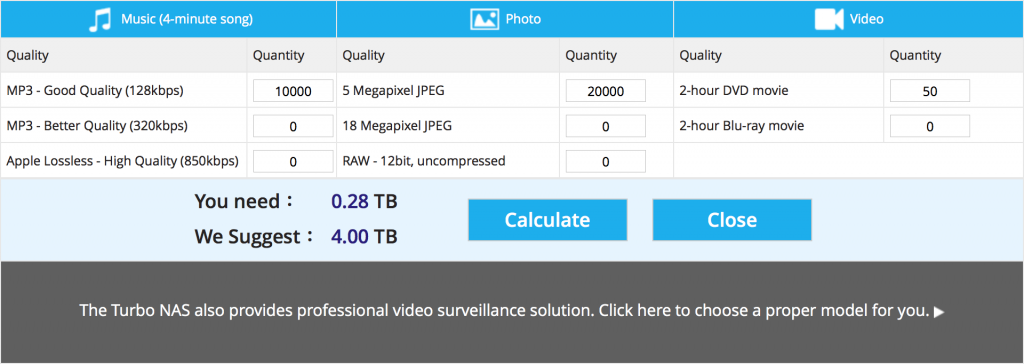
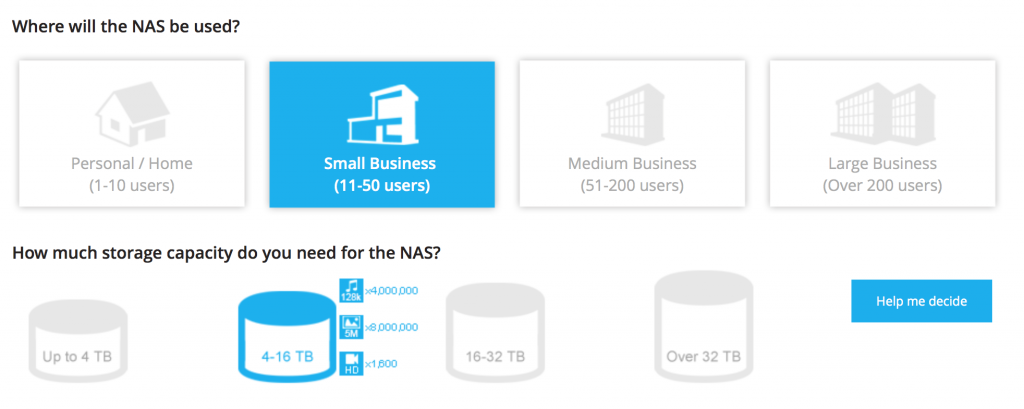
I am looking for guidance between the TVS-x71 series and would love your input. Here is what it will be used for
– Streaming Media – Mostly Videos (highest res possible) and some pictures
– Music
– Pure Data storage and backup
– Private sharing of all files videos, pic etc for friends and family
– Remote access when on the road
– Kodi and the add-on’s
I am concerned the i3 processor won’t be enough processing power to support streaming video, up conversions, and multiple users. I would absolutely like to learn more about SSD cache as some of the Kodi programs require high cache for uninterrupted streaming.
Whatever unit I get I will be upgrading the ram to 16GB.
I need about 10-12TB of storage. I was thinking about the WD red drives.
This is my first NAS solution so I want to do it right.
Questions:
1) Can this be done with the 471 with no performance issues?
2) What is the best raid configuration for these purposes.
3) Any recommendation on setting up the SSD Cache solution your website mentions?
4) Thoughts on these drives?
Thanks in advanced for the help.
Hi, Anthony
From the capacity perspective, the 4 bay NAS definitely meets you need.
If you consider the performance, from my experience, the i3 processor can do software transcoding for 1080P HD video streaming, 1 stream at a time. if you upgrade to i5 or i7, definitely can reach to 2 – 4 streams at the same time.
The RAID 5 is a very normal RAID confirmation for over 4 bay NAS device, it balances the capacity and the security. If you are very sensitive about HDD failure, the RAID 6 or RAID 10 will be better option. Usually RAID 5 is good enough for Home/SMB use.
TVS-471 is one of the best unit to back your file and also be a media server to stream videos.
I’m using the old model TS-470 Pro, I’m very satisfied with it, and the TVS-471 is way better than what I have.
How many people will be accessing the NAS simultaneously?
‘320 Kbps’ instead of ’32p Kbps’…