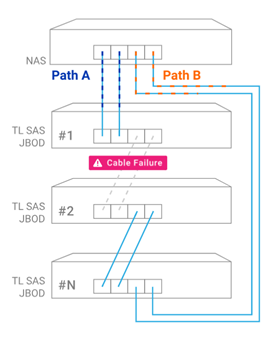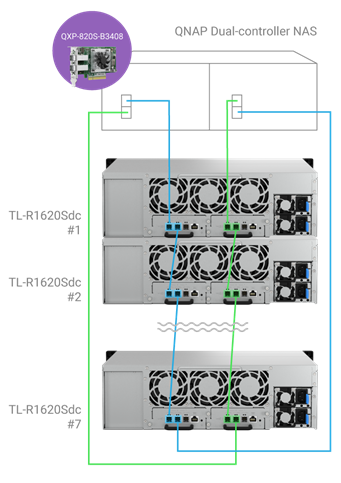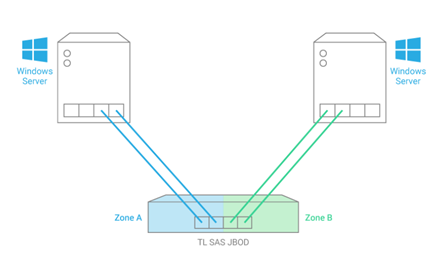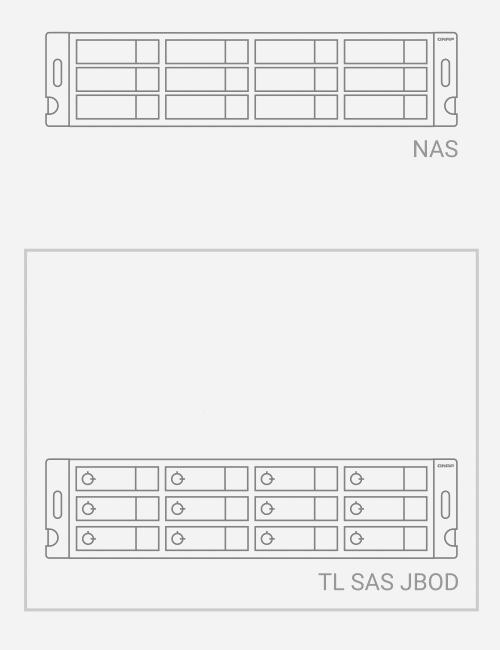One can never have enough data storage, as there is always the need for more! As a market leader in network storage devices, QNAP offers a wide range of storage expansion devices (JBOD) that support various expansion interfaces, including SAS, PCIe, SATA, and USB. This allows users to expand the storage capacity of their NAS or PC/Server at any time, providing not only flexibility and convenience but also more economical and flexible budget allocation.
However, QNAP JBOD models are so extensive, it may seem overwhelming at first glance. Actually, QNAP JBOD products have a consistent and clear classification logic. Let’s take it step by step to understand the QNAP JBOD “secrets”.
Currently, there are four types of QNAP JBOD: SAS, PCIe, SATA, and USB JBOD. In terms of JBOD speed ranking, generally, SAS is the fastest, followed by PCIe, then SATA, and finally USB. As for market acceptance, SAS is the most popular. (Note: The above speed comparison is based on the highest configuration. Factors affecting speed also include expansion cards, NAS, the host’s PCIe slot specifications, and wiring)
*To fully understand the QNAP JBOD product line, please visit JBOD Selector.
| QNAP JBOD type | QNAP JBOD model | Number of disk slots | Disk interface | Maximum number of units supported by a single NAS* | External interface | Paired with PCIe storage expansion card and connection cable |
| SAS | TL-R1220Sep-RP | 12 Bay | 12Gbps SAS
6Gbps SATA |
16 units | 4 x mini SAS HD SFF-8644 | QXP-1620S-B3616W ▪️ 4 ports (x4) SFF-8644 ▪️ PCIe Gen 3 x16 ▪️ Use SFF-8644 to SFF-8644 cable QXP-820S-B3408 |
| TL-R1620Sep-RP | 16 Bay | |||||
| TL-R1620Sdc (Dual-Controller) | 16 Bay | 7 units | 3 x mini SAS HD SFF-8644 (each controller) | |||
| PCIe | TL-R1200PES-RP | 12 Bay | 6Gbps SATA | 12 units | 2 x SFF-8644 1 x 2 (in, out) | QXP-3X8PES ▪️ 2 ports (1 x 2 SFF-8644 connector) ▪️ PCIe Gen 3 x8 ▪️ Use CAB-PCIE10M-8644-8X dedicated cable QXP-3X4PES |
| TL-R1600PES-RP | 16 Bay | |||||
| TL-R2400PES-RP | 24 Bay | |||||
| SATA | TL-D400S | 4 Bay | 6Gbps SATA | 2 units | 1 x SFF-8088 | QXP-400eS-A1164 ▪️ 1 x SFF-8088 ports ▪️ Use SFF-8088 to SFF-8088 cable x1 |
| TL-D800S | 8 Bay | 2 x SFF-8088 | QXP-800eS-A1164 ▪️ 2 x SFF-8088 ports ▪️ Use SFF-8088 to SFF-8088 cable x2 |
|||
| TL-D1600S | 16 Bay | 4 x SFF-8088 | QXP-1600eS-A1164 ▪️ 4 x SFF-8644 ports ▪️ Use SFF-8644 to SFF-8088 cable x4 |
|||
| TL-R400S | 4 Bay | 1 x SFF-8088 | QXP-400eS-A1164 ▪️ 1 x SFF-8088 ports ▪️ Use SFF-8088 to SFF-8088 cable x1 |
|||
| TL-R1200S-RP | 12 Bay | 3 x SFF-8088 | QXP-1600eS-A1164 ▪️ 4 x SFF-8644 ports ▪️ Use SFF-8644 to SFF-8088 cable x3 |
|||
| USB | TR-002 | 2 Bay | 6Gbps SATA | 2 units | 1x USB Type-C 3.2 Gen 2 | ▪️ USB port of QNAP NAS or Windows, Mac, or Ubuntu computer ▪️ TR-002 uses USB 3.2 Gen 2 cable, TR-004/004U uses USB 3.2 Gen 1 cable |
| TR-004 | 4 Bay | 1x USB Type-C 3.2 Gen 1 | ||||
| TR-004U | 4 Bay | 1x USB Type-C 3.2 Gen 1 | ||||
| TL-D800C | 8 Bay | 1x USB Type-C 3.2 Gen 2 | ▪️ USB port of QNAP NAS or Windows or Ubuntu computer ▪️ Use USB 3.2 Gen 2 cable |
|||
| TL-1200C-RP | 12 Bay | 1x USB Type-C 3.2 Gen 2 |
*Note: The actual number of JBOD units that can be daisy-chained may vary depending on the NAS model. Please refer to Storage Expansion Compatibility List for details.
Q: What is the classification logic of QNAP JBOD? Does SATA in QNAP SATA JBOD mean using SATA hard disk?
A: No. SATA in SATA JBOD means that the transmission port of the JBOD uses “SATA signal,” and it has nothing to do with whether the hard disk is a SATA disk.
QNAP’s JBOD classification logic is based on the “signal source” type of the JBOD external interface (i.e., the transmission protocol between the NAS storage expansion card and JBOD). If the JBOD interface signal is SATA, it is SATA JBOD; if the interface signal is PCIe, it is PCIe JBOD, and so on.
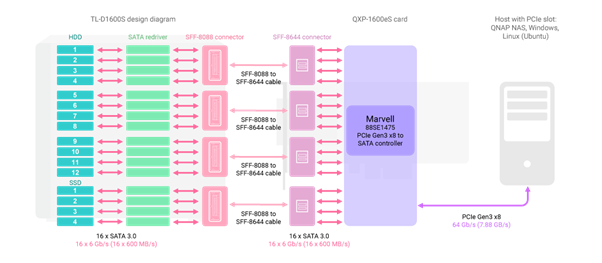
Q: Why does the SATA JBOD interface in the table above use mini-SAS? Can this still be called SATA JBOD?
A: If 16 x SATA disks use normal eSATA interface for external expansion, 16 cables are required. To streamline wiring to make cabling more convenient while maintaining transmission efficiency, QNAP specifically chooses SFF-8644 and SFF-8088 connectors and cables, which are commonly used for transmitting high-speed SAS signals as defined by the SFF Committee. Taking the TL-D1600S JBOD as an example, only 4 cables are needed to connect 16 x SATA disks.
Q: Why does QNAP have PCIe JBOD?
A: PCIe JBOD is rare on the market, QNAP is one of the few companies that offers it. QNAP PCIe JBOD differentiates itself by “capable of daisy-chaining multiple units to even achieve petabyte-level storage capacities”. (The number of supported units may vary depending on the NAS platform and the number of PCIe slots. Please refer to the compatibility list for details. )
Q: When NAS communicates with JBOD via PCIe slot, what else needs to be installed?
A: Because QNAP’s storage expansion cards are all PCIe interface cards and need to be installed in the PCIe slots of NAS or PC/Server, NAS must select the appropriate storage expansion card with the external interface compatible with the JBOD, along with the connecting cables, to connect to the JBOD.
Here are four examples:
Example 1: Using TS-464 NAS
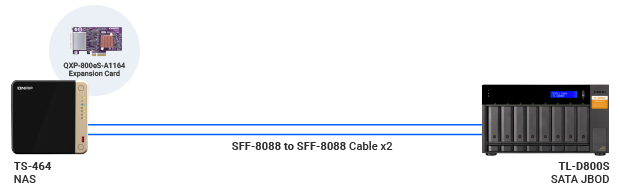
Using Storage Expansion Compatibility List, it can be found that TS-464 can support 1 TL-D800S SATA JBOD. Install QXP-800eS-A1164 expansion card on NAS and use 2 SFF-8088 to SFF-8088 cables to connect NAS and JBOD.
Example 2: Using TVS-h874 NAS
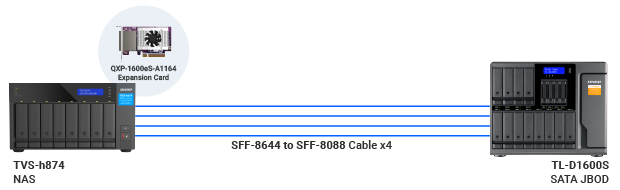
Using Storage Expansion Compatibility List, it can be found that TVS-h874 can support 2 TL-D1600S SATA JBODs. When connecting an expansion unit, install the QXP-1600eS-A1164 expansion card on NAS and use 4 SFF-8644 to SFF-8088 cables to connect NAS and JBOD.
Example 3: Using TS-855eU-RP NAS

Using Storage Expansion Compatibility List, it can be found that TS-855eU-RP can support 1 TL-R1200S-RP SATA JBOD. Install QXP-1600eS-A1164 expansion card NAS and use 3 SFF-8644 to SFF-8088 cables to connect NAS and JBOD.
Example 4: Using TS-h1677AXU-RP NAS

Using Storage Expansion Compatibility List, it can be found that TS-h1677AXU-RP can support up to 8 TL-R2400PES-RP PCIe JBODs. If only one JBOD needs to be daisy-chained, install QXP-3X8PES expansion card on NAS and use 1 CAB-PCIE10M-8644-8X cable to connect NAS to JBOD.
Q: According to different external interfaces, what are the types in total that QNAP JBOD cables are divided into?
A: From SAS, PCIe, SATA and USB JBOD, the corresponding cables are:
- SAS JBOD using min-SAS HD (SFF-8644 to SFF-8644)

CAB-SAS05M-8644 (0.5 meters)
CAB-SAS10M-8644 (1meter)
CAB-SAS20M-8644 (2meters)
CAB-SAS30M-8644 (3meters)
- PCIe JBOD uses QNAP’s specially designed “SFF-8644 dedicated cable”

CAB-PCIE10M-8644-4X (1 meter, PCIe Gen3 x4, 32Gb/s)

CAB-PCIE10M-8644-8X (1 meter, PCIe Gen3 x8, 64Gb/s)
- SATA JBOD uses mini-SAS (SFF-8088) or min-SAS HD (SFF-8644), one cable can only support 4 hard disks.

Mini SAS external cable (SFF-8088 to SFF-8088)

Mini SAS external cable (SFF-8644 to SFF-8088)
- USB JBOD uses USB cable.
Q: Why does my purchase of TL-D1600S SATA JBOD come with 4 transmission cables?
A: Because TL-D1600S SATA JBOD requires QXP-1600eS-A1164 expansion card, and each SFF-8644 port on the expansion card supports only 4 SATA hard disks on JBOD with one transmission cable. QXP-1600eS-A1164 expansion card has 4 SFF-8644 ports, so 4 SFF-8644 to SFF-8088 transmission cables are needed to support 16 hard disks of the TL-D1600S JBOD.
Q: Why is SAS JBOD the most popular?
A: There are mainly five reasons as follows:
- SAS disks with higher performance and better reliability can be used.
- SAS JBOD exclusive redundancy technology —SAS Multi-Path: On the NAS side, Path A and Path B (Cross loop) are defined. During the daisy-chaining process on the JBOD side, if one path encounters an issue, Path B can still be used to ensure continuous service operation.
- Dual-Path technology of dual-controller architecture (TL-R1620Sdc) can be used: The principle is similar to Multi-Path. Dual-Path is a technology specific to dual-controller architecture (NAS Dual-Path + JBOD dual control). Dual-path connections between dual-controller NAS and dual-controller JBOD are used to achieve redundancy, with a “redundant Cross Loop configuration”.
- Single JBOD to function as up to 4 units using the SAS Zoning feature: This is a SAS JBOD exclusive feature and is applicable only in Windows PC/Server environments. This feature divides the disk array of a SAS JBOD into different zones, allowing a PC/Server host to access a single zone through different wide ports. A single SAS JBOD can be divided into up to 4 zones, which can be used as exclusive storage expansion spaces for different PC/Server hosts. The advantage is that the storage spaces are effectively separated and information security is improved, allowing one JBOD to be used as 4 units.
- Broadcom® SAS DataBolt™ Bandwidth Optimization:This is a SAS JBOD exclusive feature that provides intelligent data buffering with EDFB (End Device Frame Buffering) that allows data transfer to multiple hard disks. When data is transferred from a NAS or PC/Server host to a SAS JBOD, even if the JBOD is equipped with 6Gb/s hard drives or SSDs, it can utilize the unique high-speed data buffering to achieve 12Gbps transfer speeds. This allows the existing 6Gb/s drive infrastructure to double the speed, reaching SAS 12Gb/s and significantly boosting data transfer rates and IOPS performance by over 50%.