
Common password mistakes: When security turns into a crisis
Think about it, don’t we all have such bad habits of using super simple strings like “123456” or our own birthday to create passwords? According to a survey by Exploding Topics, up to 30% of Americans have had their data leaked due to the use of weak passwords, and most people even use the same password on different platforms. Since there are so many passwords to remember, we often just jot them down haphazardly in a notebook and leave it in a drawer. Honestly, this practice is a disaster for information security!
Recent years have seen countless cybersecurity attacks, demonstrating that the cost of password attacks is lower than ever before, making password systems even more vulnerable. It is complex and error-prone to manage numerous passwords, so it is increasingly urgent to search for alternative solutions.
Passwordless login: simple and secure
Passwordless authentication is a super convenient solution. No more complex passwords to remember, and the risk of leakage is reduced as well. Using one-time verification codes for login ensures that only you can access your NAS. This approach is almost zero-trust, requiring rigorous identity verification for every login, providing the highest level of protection for your data security.
How does it work? Inner workings of passwordless authentication
Passwordless authentication involves rigorous public key and private key encryption techniques. The public key is public, but only the holder of the private key can decrypt it. This ensures that even if the information is intercepted during transmission, it cannot be read by those without the private key. This technology is not only secure, it also makes the login process quick and seamless.
Once passwordless login is enabled on the QNAP NAS, the system generates a corresponding pair of public and private keys. The public key is stored on the NAS, while the private key is saved on your mobile device. Later, when you log in to the NAS, a signature verification request is generated using the public key from the NAS and the private key from your mobile device through an algorithm. The login can only be completed when the signatures from both ends match.
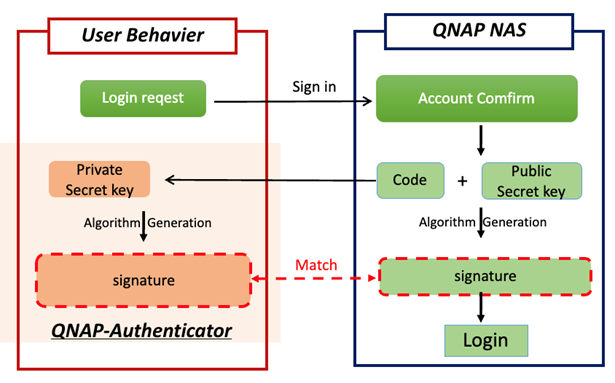
Faster and more secure: Login with QR code and one-time verification code
Passwordless authentication for QNAP NAS login is completed by scanning a QR code or entering a verification code. You only need to install the QNAP Authenticator app on your phone, scan the QR code or enter the verification code to log in quickly and securely. This approach not only brings convenience to users but also greatly enhances data security, making it suitable for busy modern peoplewho highly value security.
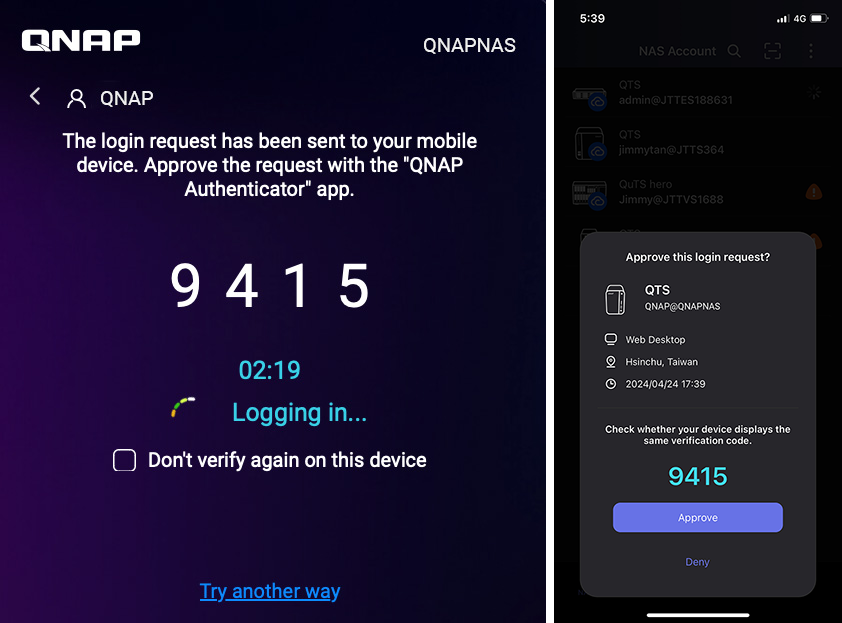
To log in securely, simply enter the verification code displayed on the NAS into the QNAP Authenticator on your mobile device.