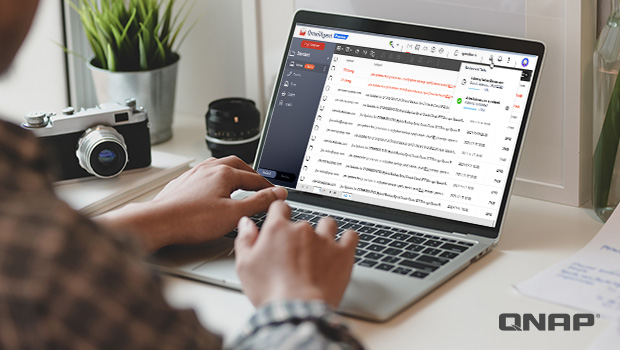
When we have multiple email accounts, we need to open a browser and log in to each cloud email portal one by one to send and receive emails, and it is time-consuming to manage emails via scattered platforms. QNAP’s QmailAgent offers a single interface to centrally manage numerous email accounts. It can back up emails securely on a QNAP NAS to ensure personal privacy and security, and help consolidate email accounts to streamline email management and backup processes. With ample storage capacity of NAS, it can get “dream” features that cloud email services cannot, such as unlimited attachment sizes and uninterrupted remote access, so that you can set up your own Mail Server without the need of investing in proprietary hardware architecture.
Utilize the Large Capacity of NAS to Back up Emails
In recent years, cloud email services led by Google Gmail, with their large service scale and cost advantages, have rapidly replaced the traditional setup of self-hosted mail servers and become a necessity in people’s lives. However, because the storage capacity of cloud email services is limited and often shared with other cloud services such as cloud drives, photo albums, and mobile device backups, once the mailbox capacity is full, emails cannot be received. As a result, customers often need to delete emails, register new accounts, or even pay for additional storage space (which is what cloud service providers wanted the most).
However, if you have already deployed QNAP NAS, you only need to install QmailAgent, which is not a Mail Server. With the large capacity NAS, you can back up massive emails all at once. You can also neatly categorize emails in File Station by chronological order and specify particular time periods for direct viewing, editing, and sending/receiving. This allows you to save emails completely, keep records, and provide instant access for querying and reusing.
As NAS has huge storage space, you can directly access files, documents, and media within emails, attach files to outgoing emails, and share download links or send them to Google Drive. When sending large files, a SmartShare link is automatically created in the email, resolving the issue of “the attached file is too large and cannot be sent” in one go.
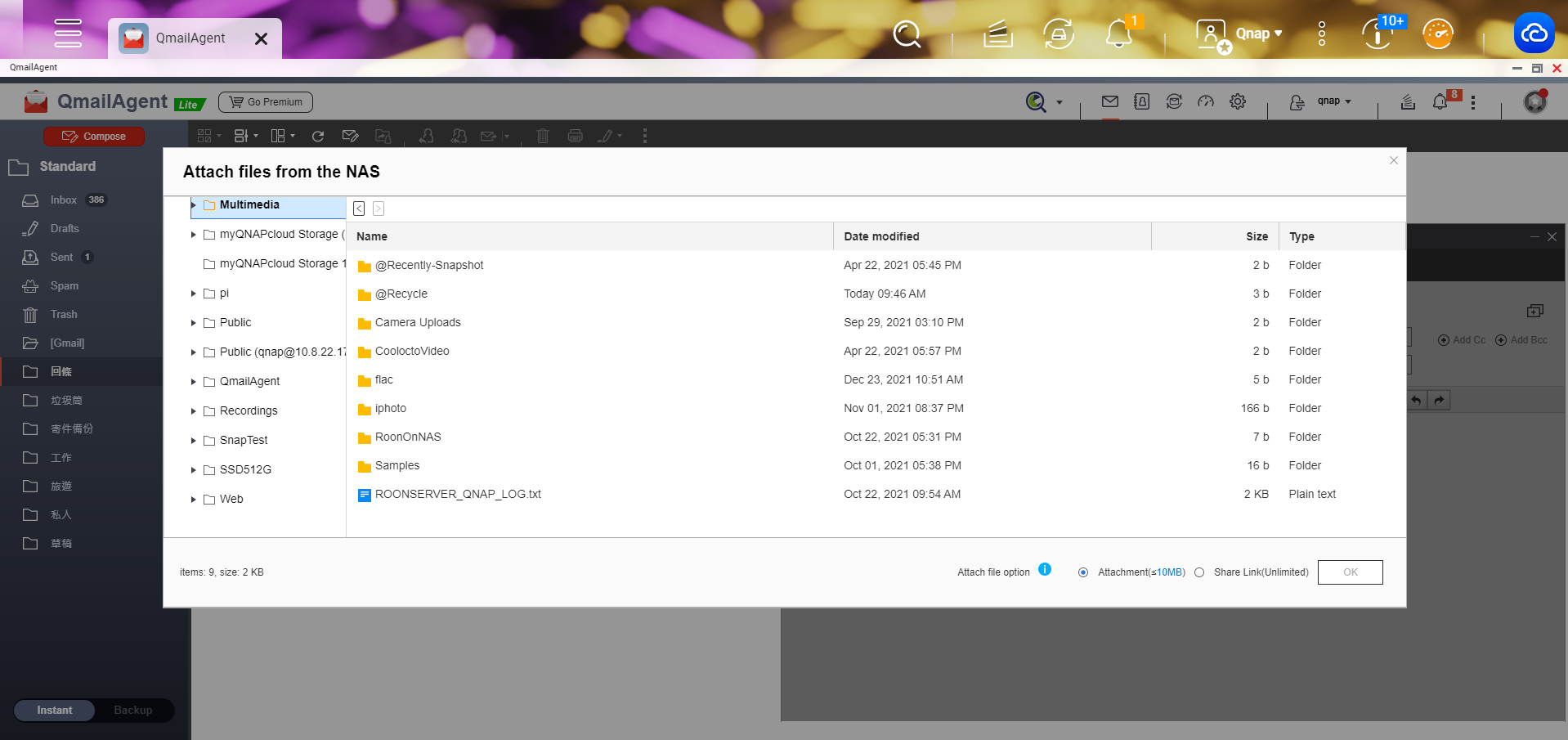
Automate Backup and Restoration of Complete Emails
As soon as you add an email account in QmailAgent, it will automatically save the emails from the server to the NAS. You can flexibly adjust the frequency of automatic email retrieval. There are two modes in the management interface that can be switched at any time:
- “Real-time Mode”: View the current status of emails on the mail server in real time.
- “Backup Mode”: View and manage the emails that have been backed up on the NAS. Backup Mode has an email disaster recovery mechanism, which allows lost emails to be “reversely” restored from email cloud backups to the Mail Server to protect important emails.
QmailAgent can also enable encryption services to provide an additional layer of password protection for emails and attachments backed up on the NAS. This adds an extra layer of security for private information, which is especially important when the NAS is shared by multiple users.
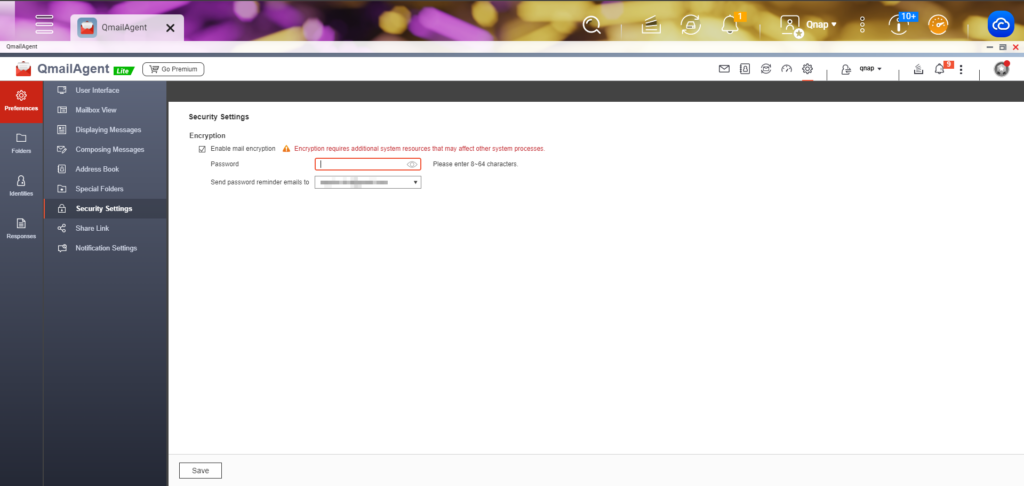
Powerful Qsirch to Search through All Emails
Once emails are archived, the biggest concern is not being able to find their relevant paths, as if the emails have disappeared or no one cares about them anymore. QmailAgent properly manages and backs up all incoming and outgoing emails. Even in situations such as staff changes or email loss, you can use Qsirch which is enhanced with artificial intelligence (requires prior installation and indexing) to perform real-time keyword and conditional searches across multiple email accounts and directly view emails from the search results. Qsirch not only searches email subjects and contents but also directly searches text within attachments. It allows filtering emails based on criteria such as sender, sending date, presence of attachments, and more, making it extremely convenient.
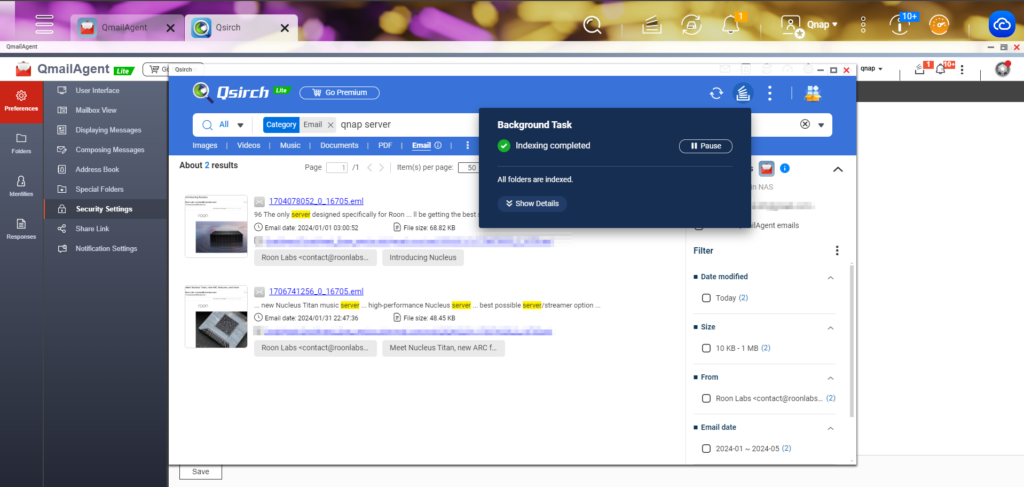
Remote Backup and Seamless Migration
Many enterprise users only backup their emails in the same location due to cost, management or storage considerations, and neglecting the importance of remote backup or off-site redundancy. With existing QNAP NAS deployment, enterprises can smoothly store years of emails on the NAS and enjoy simple and convenient email migration, off-site redundancy, and backup to public clouds as well as timely restoration from public clouds.
Hybrid Backup Sync supports bi-directional backup, regardless local, remote or cloud. It can also restore and sync data to local storage, cloud services, or remote servers using protocols such as RTRR, Rsync, FTP, WebDAV, or CIFS/SMB with a 3-2-1 backup strategy, namely, keeping 3 copies of backups (mail server, NAS, public cloud) on 2 different types of media (private cloud NAS, public cloud) and storing 1 copy off-site (in the cloud), to ensure data security. You can also use HybridMount to back up QmailAgent emails and attachments to public cloud or remote server as a secondary backup. By archiving older emails to cloud storage, you can satisfy both cost and security considerations.
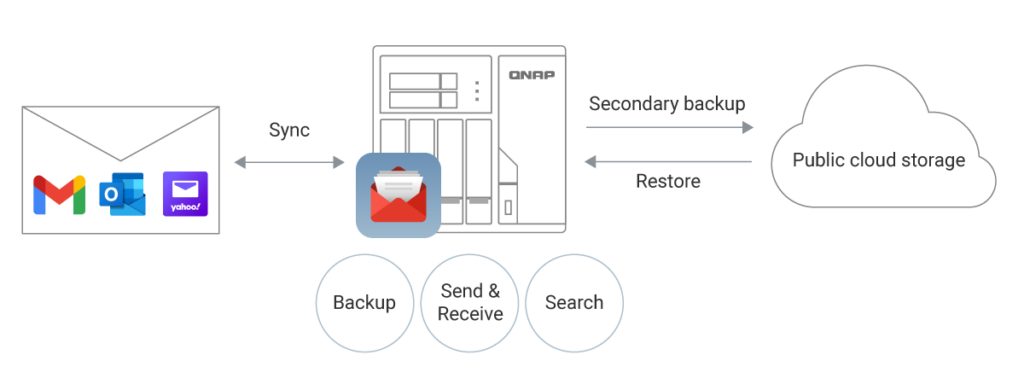
With QmailAgent Premium subscription, you can not only perform secondary backup for emails and accounts, but also back up email account A to email account B, making email management more efficient. Mounting secondary backup data to QmailAgent allows you to conveniently preview and search emails. You can promptly restore all account data, specific email folders, or individual emails to QmailAgent, including copying emails to other accounts or copying emails to a new account.
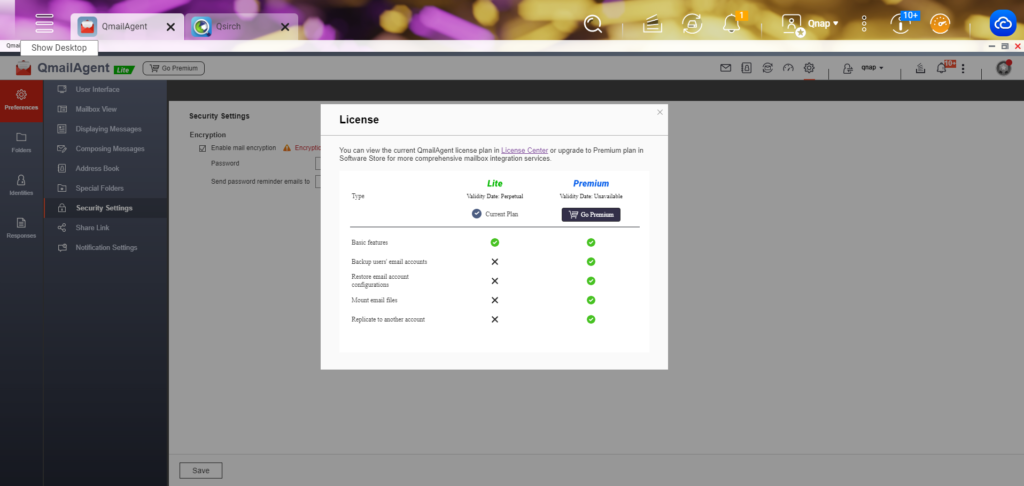
When you transfer emails through QmailAgent as opposed to forwarding them, you can keep the original sender, which allows you to reply directly from another mailbox, keep the original receipt date for easier future reference, and keep all original content and layout to ensure that formatting is not changed due to forwarding. Managers can easily restore emails from secondary backups to other email accounts and migrate emails of former employees. This allows important business information to be seamlessly taken over by designated colleagues to ensure no missed communication.
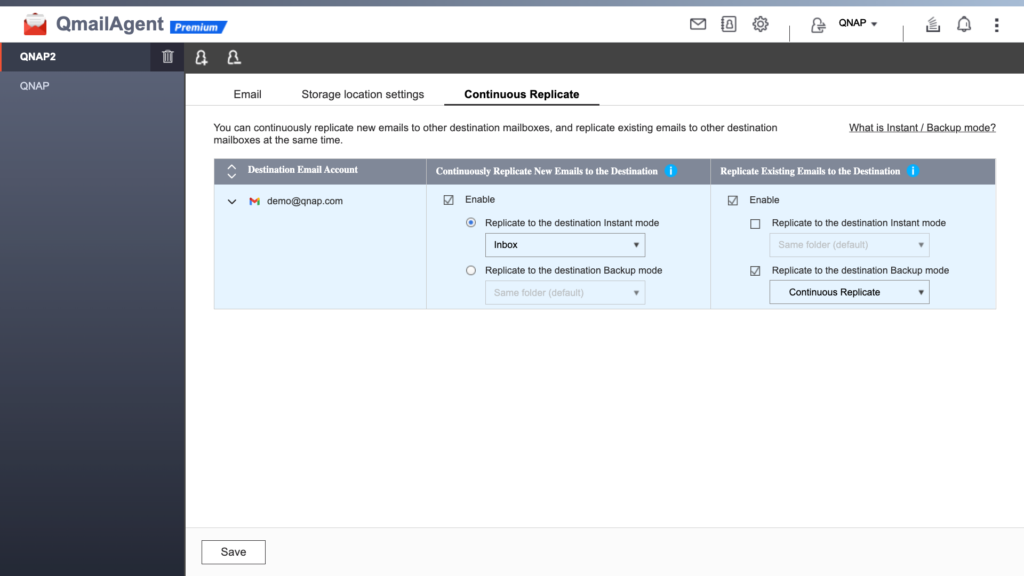
Easy Viewing on Mobile Devices
Nowadays, people often use smartphones or tablets to send and receive emails. However, different cloud email services have different dedicated apps, which makes it impossible to read from all mailboxes at once. At this point, you can install the QmailClient mobile app (available for iOS and Android) on your mobile device, which allows you to remotely connect to the NAS to view backup emails, and new emails are automatically pushed to your phone, keeping you updated on the latest email activities. Additionally, with cached emails, you can read your emails anytime and anywhere, even when offline.
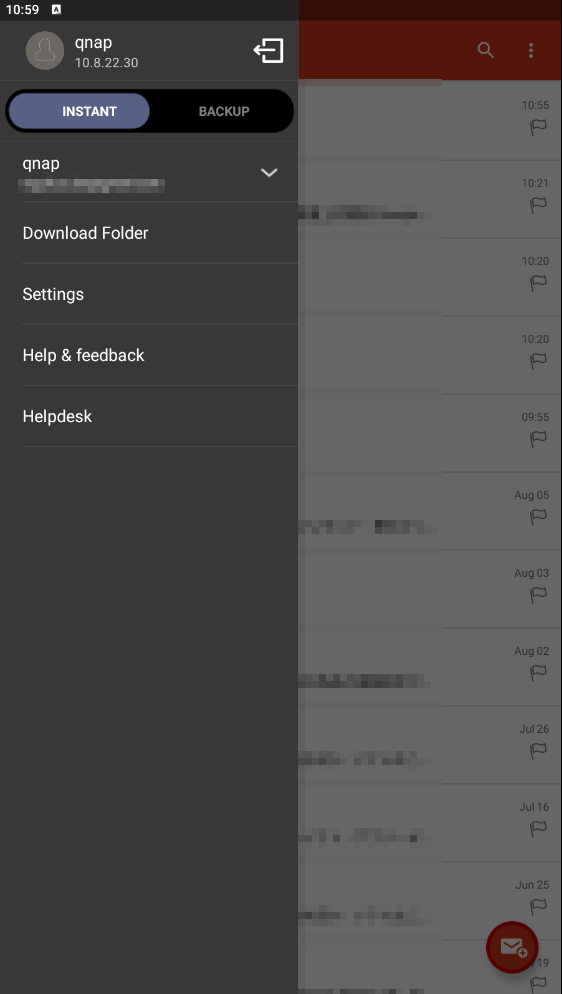
QmailAgent offers comprehensive features such as “Real-time/Backup” modes, conditional search settings, filtering emails with attachments, and uploading attachments from NAS (or other sources). All these features are fully available in QmailClient as well.
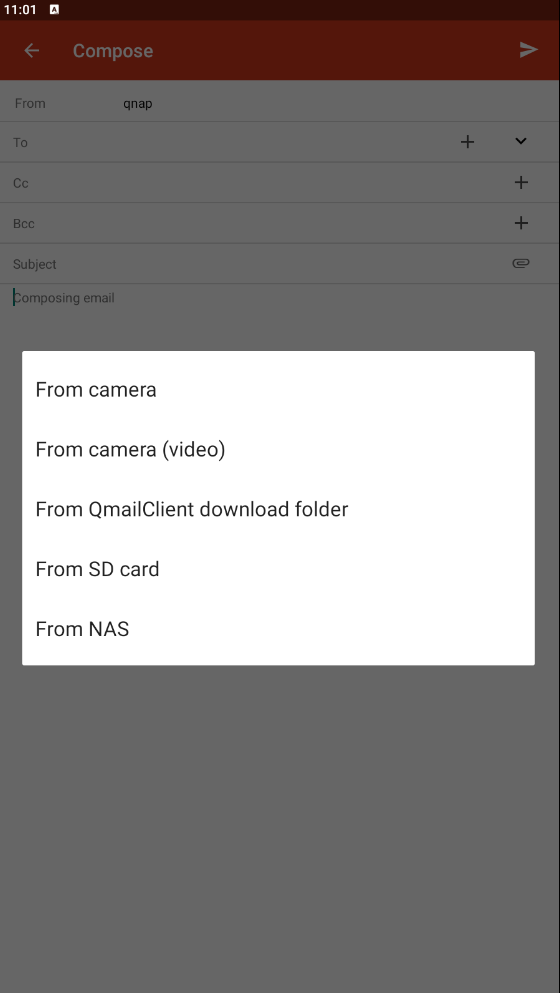
When you’re outside, using NAS to send and receive emails ensures better privacy and security, and prevent external connections from being blocked or multiple IP access records from being monitored. By using SSL encryption to connect back to QmailAgent for sending and receiving emails, you can safeguard your privacy and even access and manage your Gmail emails in regions with internet restrictions (such as China) without needing to “Bypass the Great Firewall”.
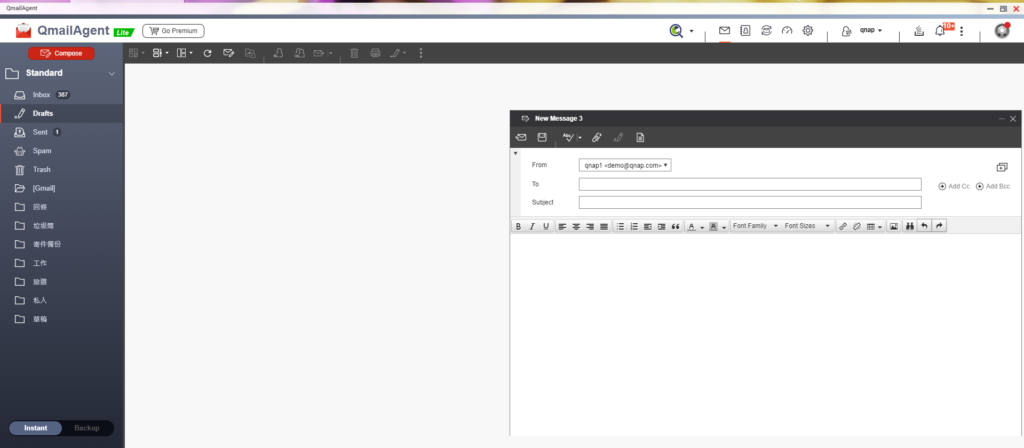
Enjoying Milk without Building a Dairy Farm
Although QmailAgent integrates many productivity tools from QNAP and seems powerful and complex at first glance, the user experience is actually quite intuitive. Its display page consists of four main sections:
- Mail list, toolbar, mail folder, and mail preview window;
- Address book can be edited or imported into contacts;
- You can adjust QmailAgent’s personalized settings, including: preferences, folders, sender identity settings and default responses;
- Click the switch account icon to display the email account list and quickly switch email accounts.
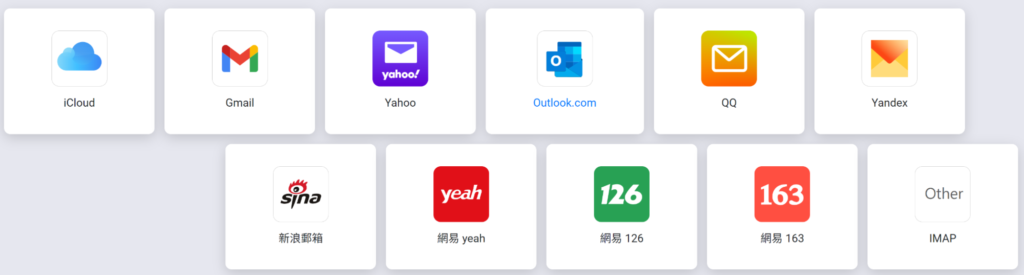
Setting up your own Mail Server seems a bit outdated now. While Mail Servers are offered by various cloud providers, only QNAP’s QmailAgent provides the most comprehensive email backup and management mechanism. Whether you use Gmail, Yahoo, Outlook, or any other email service compatible with the IMAP protocol, QmailAgent can centrally backup and manage them all. Even if you haven’t considered “email backup” or “email migration”, it is worth installing QmailAgent on your QNAP NAS just because it greatly improves the usability, convenience and security of your cloud email account.