
Today, we are going to talk about the topic of cloud storage backups. There are several things that we have to look into when selecting a NAS, and backup/replication is always one of the most important. Having RAID protects against data loss in the event of a drive failure, but there are other data loss risks that need to be taken into account. Regularly backing up your data always keeps your data safe in case of fire, theft, or any possible hazard that might damage your data storage device. Thus, backup features are always the first thing we need to dig deep into. In case you are not aware, the official Hybrid Backup Sync just released on QNAP NAS and is available in the App Center. You can click the link above to check it out.
One of the most important features of Hybrid Backup Sync is the ability to backup or sync to your cloud storage. There are several cloud options available, such as Azure, Amazon S3, and so on. QNAP just recently added Backblaze B2 into the supported cloud storage. As for now, QNAP only supports sync functionality on Backblaze B2, but will add more in the future. Thus, today this article is going to discuss about some benefit of the cloud storage Backblaze B2 and backing up data to Backblaze B2. So what is good about Backblaze B2?
1. Affordable
Backblaze B2 offers very competitive pricing in comparison to Amazon S3, Microsoft Azure, and the rest. Backblaze B2 only costs $0.005/GB per month for storage and only $0.02/GB to download data. There’s no charge for uploading data. Even though Backblaze doesn’t offer free one year storage like Amazon does, it offers the first 10GB of storage free of charge, and it even offers 1GB of downloads free EVERY day. This is a very affordable price, not only for casual users of cloud storage, but also intense usage of cloud storage
2. Available
Like Amazon S3, Microsoft Azure and the rest – Data stored in B2 is available for immediate download – there are no nearline or offline delays.
3. Easy and Intuitive
Not only is Backblaze’s web GUI user-friendly, but the API for developers is both easy to use and intuitive. Easily upload and download the files without limitation. The id and key for accessing the storage are just as easy generate.
Get Started
Let’s have a quick overview about how to use Hybrid Backup Sync to sync your data to Backblaze B2.
First, acquire the Account ID and Application Key on Backblaze B2. Once you created a bucket in Backblaze B2, you can get the Account ID and Application Key in the link, “Show Account ID and Application Key”.
Second, make sure you have installed Hybrid Backup Sync on your NAS, and open Hybrid Backup Sync.
There are three categories: Restore, Backup, and Sync. Please note that Backblaze B2 is only supported in Sync. Navigate to Sync > Sync with the cloud > Local to cloud sync. Backblaze B2 icon is located in the page below.
Simply click the icon and enter the Account ID, Application Key, and the “Display Name” shown in Hybrid Backup Sync for future use. Once this is done, you will find the profile with the name given listed below.
After profile successfully created, select the data your wanna backup and the bucket shown in the destination folder. The time of backup will depend on the bandwidth between NAS and the cloud storage service.
Again, backing up your data to the cloud gives you a second or third replication in case your data is lost due to an unexpected incident. QNAP just added another option, Backblaze B2, and Backblaze B2 is relatively simple, easy, affordable, and reliable for any user, business, or developer. You may want to try it out.
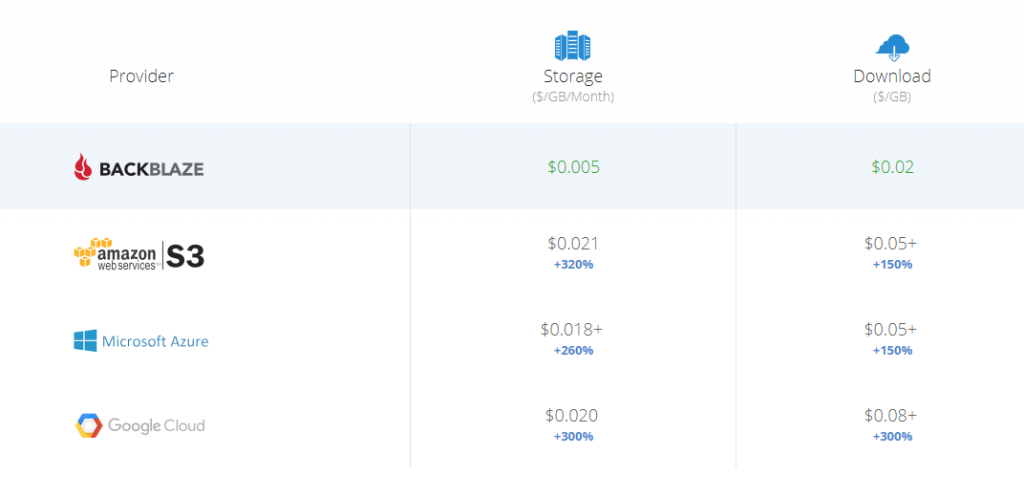
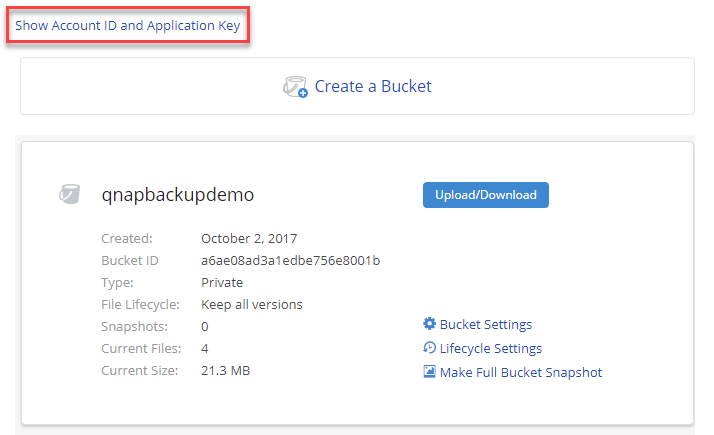
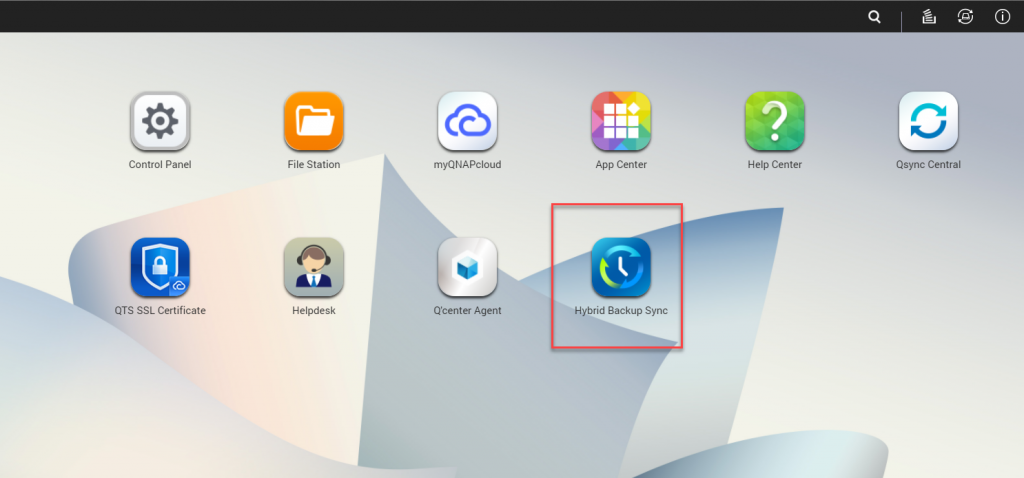
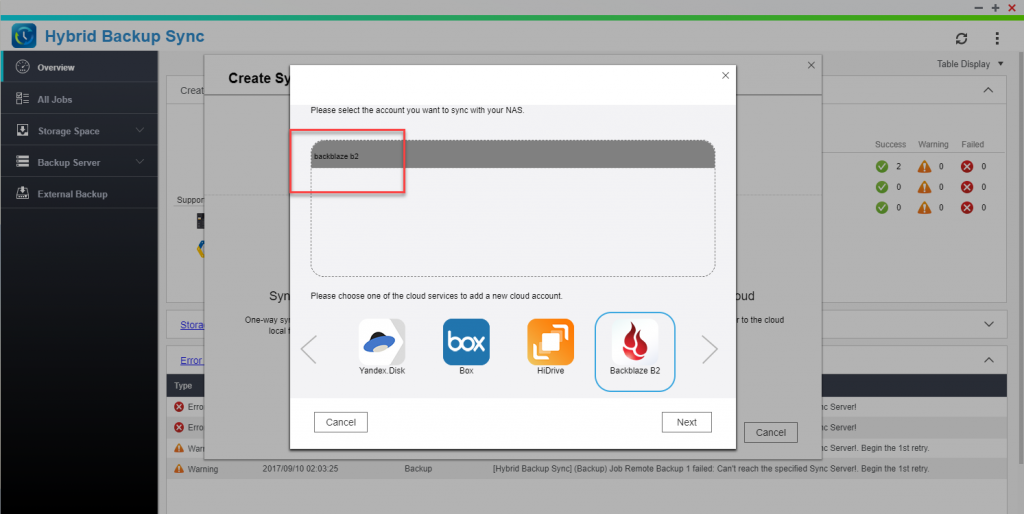
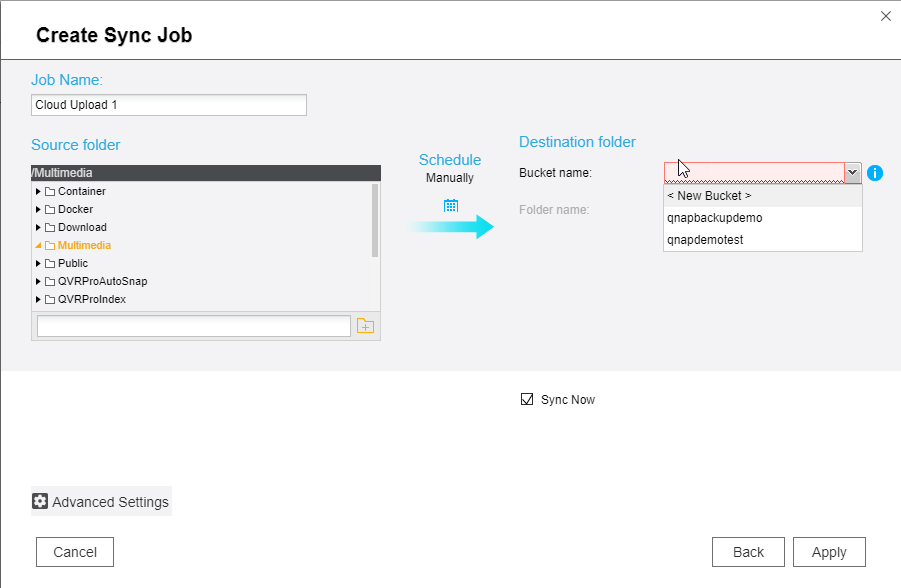
hello, did you eventually implemented a fully backup solution integrated with B2?
If not, do you have any ETA?
cheers
>As for now, QNAP only supports sync functionality on Backblaze B2, but will add more in the future.
When will B2 backup be supported instead of just sync?
Any progress?
Also, it would be nice to have a “cancel all unfinished files” command or button to remove any half-uploaded files during a backup process.
I need to know when backup to B2 will be supported. This is a showstopper for me.
Same as Matt said for me. I would be all over this but only when it supports the standard backup option(s) for QNAP instead of just sync. ETA anyone??? Bueller???
I Qnap as the others … No real backup to B2 is a showstopper. IS there an ETA for this change?
What is sync vs backup?
In theory if you’re not adding content at the B2 end wouldn’t a sync class as a backup?
Is there an option to encrypt the files pushed to B2? And a program to decrypt without needing a qnap?
why is the sync speed to backblaze so slow, it seems to be limited to 10mbps per concurrent transfer. My 60gb backup for databases will push 90+mbps upload since there are multiple files, but my server backups with only one vhd will only upload at 10mbps, and for a 40g vhd that’s not going to work.
When one way syncing , the QNAP is making some sort of download calls that is going against Class B transactions when all it should be doing is uploading. Is there a fix to prevent all these transactions?
Throwing my hat in the ring for support of actual backup instead of Sync only. An ETA would be greatly appreciated.
Do you know if encryption of data is/will be supported in B2 as it is in regular BackBlaze?
The backup data blaze where you will be going to take the participation for the user to get the number of work done on time through the increase of the speed up to 90 Mbps which will get all the part done properly.
Please add B2 as a backup destination as soon as possible.