
Adobe Premiere Pro provides two major tools for video editing collaboration: “Team Projects” and “Productions”.
Adobe Team Projects is a hosted service targeting remote cooperation. It uses Adobe Creative Cloud to share video projects over the internet and is suited for remote editors with fast internet connections, as it can take almost four hours to transfer one-hour 4K raw footage (300 GB) over a 200 Mb/s internet connection. This does not take into account the time needed for editing and merging versions back-and-forth.
On the other hand, if these editors could work on-site and on the same LAN, they can take advantage of high speed ethernet and centralized storage. 10 Gb Ethernet and All-flash NAS are almost basic requirements for modern post-production studios. But if it still applies the “download all assets in a project, edit, then merge” model, efficiency improvements are limited. That’s where Productions comes in.
Productions of Premiere Pro was developed with input from top filmmakers and Hollywood editing teams. The model and workflow are a little different from traditional Premier Pro Projects. The new model has successfully raised efficiency and resolved collaboration challenges.
Editing Conflicts
Preventing overwriting of another’s work has been resolved using a special file system and locking mechanism. For example, applying StorNext or Xsan (*), which need extra maintenance and cost. In Productions, simply connect to a NAS using SMB and when opening a project, Premiere Pro will lock it so that other editors cannot modify it. Meanwhile, other editors can still read locked projects and use its assets in their own projects. It prevents conflicts while supporting preview and asset sharing.
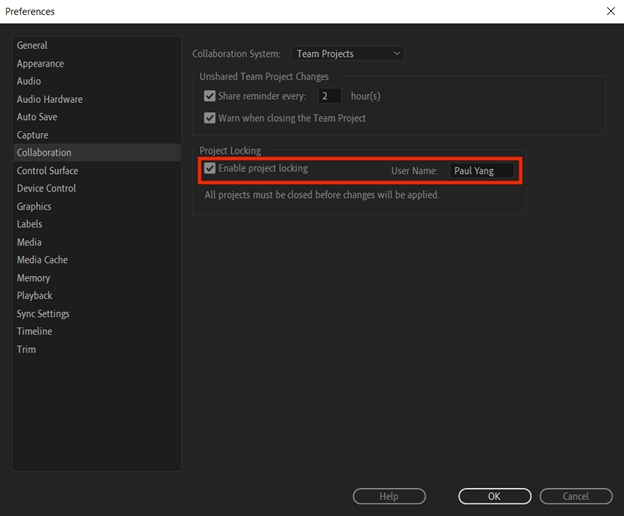
Adobe Premiere Pro Productions offers “Project Locking” to prevent edit conflicts.
Loading Speed
Traditional Premiere Pro projects include every material and requires loading all assets into memory when opening. It takes time for loading and saving. On the other hand, Productions uses folders to organize assets, and a “project” file in the subfolder is only the subset of the assets, playing the role of “bin” in the original model. When editing a production, only the required assets will be loaded into memory. This contributes huge efficiency increases if the whole production contains a large quantity of assets.
Avoid Duplicate Clips
Before Productions, Premiere Pro required clips in a sequence for a master clip stored in a project. In collaboration, when sharing sequences among editors, duplicated clips accumulated. In Productions, shared sequences can reference back to the source master clip so that editing across projects no longer generates duplicate clips.
Video editing is unique compared with most applications as it requires frequent access to large files, which continue to increase in size due to adoption of 4K, 8K, and beyond. To prevent bottlenecks, many hardware, software, and workflows optimizations have been developed. If you run a video editing studio, you’ll be amazed at how much time you can save using high-speed ethernet, a QNAP all-flash NAS with strong backup capability, and Adobe Premiere Pro Productions which has already been proven and practiced by modern professional editors. (**)
* Setting up a Basic Xsan Environment with QNAP NAS Storage and Fibre Channel
** Collaboration using Adobe Premiere Pro Productions with QNAP NAS