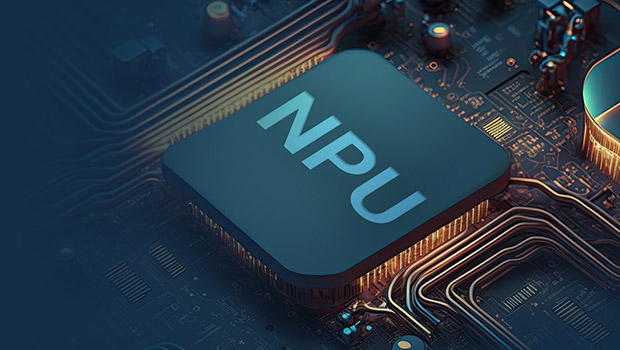
Super Simple Introduction to CPU, GPU, NPU and TPU
Actually, GPU, NPU, TPU are all specialized processors, but are meant for different tasks. As specialized processors, they can reduce the workload of the CPU to some extent, allowing the CPU’s resources to be used for other computational tasks. Therefore, which one a user needs is determined by the user’s application and tasks.
CPU (Central Processing Unit)
It has fewer cores and is designed specifically for general computing. The CPU can also be seen as the brain of NAS, responsible for executing the commands and programs required by the operating system and applications, thus the speed of the NAS system and applications is related to CPU performance.
GPU (Graphics Processing Unit)
A microprocessor dedicated to executing drawing operations, the GPU is structured with hundreds or thousands of Arithmetic Logic Units (ALU) and is capable of parallelly processing a large amount of calculations, and can be categorized into embedded graphics chips and standalone graphics cards.
Besides their common use for graphics rendering in 3D games, GPUs are particularly useful for executing analysis, deep learning, and machine learning algorithms, and their applications are certainly not limited to image processing.
NPU (Neural Network Processing Unit)
NPU is designed specifically for accelerating AI applications, through processors that mimic the human neural system. It is energy-efficient, suitable for long-term use, and ideal for continuous AI computational tasks, such as image generation, face recognition, etc.
TPU (Tensor Processing Unit)
TPU is a processor developed by Google specifically for accelerating machine learning tasks. Unlike GPUs, TPUs are designed for large-scale low-precision computation. Google’s research shows that in AI inference tasks using neural networks, TPU’s performance is 15 to 30 times that of contemporary GPUs and CPUs. However, as demand cannot be sufficiently met by supply due to limited manufacturers, TPUs can be very expensive.
How does GPU work on QNAP NAS? What are the advantages of built-in or external GPUs?
GPUs on QNAP NAS are either GPUs integrated within CPU or external graphics cards that can be expanded by users through PCIe.
The built-in GPU in the CPU can accelerate the speed of file conversion for video, allowing large files to be quickly converted into formats that can be smoothly browsed on various devices. For example, the QNAP with a built-in GPU, TVS-h674T, is 1.5 times faster in file conversion speed than the previous generation TVS-674XT without a built-in GPU, saving a significant amount of file conversion time.

Learn more: QNAP NAS models with built-in GPU
When QNAP NAS uses an external PCIe expansion GPU, in addition to improving the performance of file conversion playback and graphic computation, it can also enhance the graphic applications and display performance of virtual machines through GPU Pass-through*.
* GPU pass-through is only compatible with VMs in a Windows architecture and is only applicable to specific QNAP NAS models and graphics cards. Before purchasing a QNAP NAS graphics card, please first check the physical dimensions and power requirements of the graphics card.
For more information: For detailed support information, please visit QNAP compatibility list.
How does NPU work on QNAP NAS? What are the advantages of NPU?
Specifically, the NPU in QNAP NAS accelerates the operation of QNAP AI Core. For example: QuMagie smart album AI image recognition, Qsirch AI OCR text recognition in images, QVR Face Insight face recognition, and QVR Human people counting, they all rely on the NPU to boost AI efficiency.
For example, the new generation TS-AI642 AI NAS, specifically designed for AI image recognition applications, is equipped with a 64-bit ARM octa-core processor, and an integrated neural processing unit (NPU) with a computing performance of 6 TOPS. Thanks to the built-in NPU, the TS-AI642 can complete facial recognition in 0.2 seconds. Compared with the same class 6-bay NAS model, the AI OCR recognition speed of text in images run by TS-AI642 can also achieve a significant 20% performance improvement.
Learn more: QNAP NAS models with built-in NPU

QNAP NAS supports the installation of Edge TPU, which can assist applications such as QNAP QVR Face in performing real-time facial recognition during dynamic analysis of video streams. This reduces the workload on the NAS processor and is especially suitable for applications requiring recognition of tens of thousands of facial images, or in business and security areas with numerous video streams. The energy-efficient Edge TPU accelerator only requires 0.5 watts to perform 4 TOPS (trillion operations per second) of analysis.
Learn more: Coral M.2 Accelerator and Coral USB Accelerator Product Overview
In the information era, choosing the right NAS system and processor is crucial
QNAP offers diverse hardware specifications and solutions to meet various customer needs. Whether it’s handling large volumes of images and videos with GPU, accelerating AI applications with NPU, or enhancing performance in machine learning projects with TPU, QNAP is flexible enough to provide diversified software and hardware as well as high-efficiency operating systems to enable users to efficiently manage data storage backups, execute AI analysis applications, and increase industrial competitiveness.