
The long-awaited HBS (Hybrid Backup Sync) 3 is finally here! This time we’re rolling out a new feature called QuDedup, which can significantly reduce transmission and storage space required to perform backup/restore tasks. Let’s now look at how HBS helps you in securing your data and accelerating your backup/restore workflows.
Build a reliable disaster recovery plan
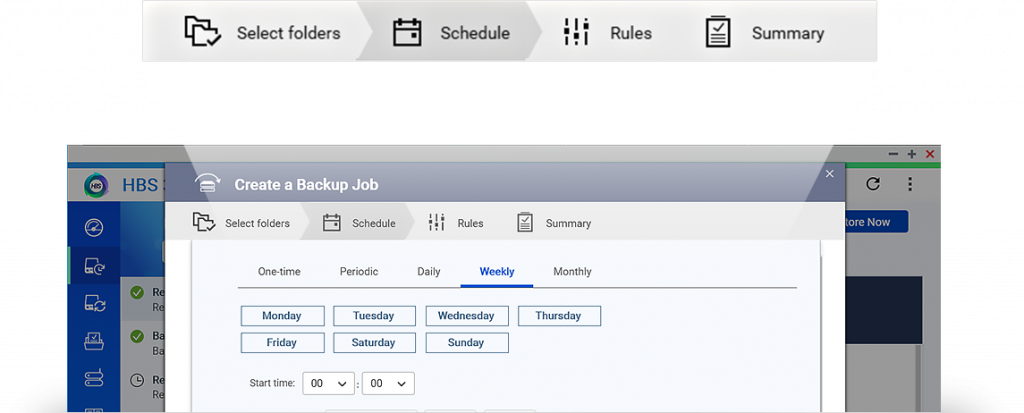
HBS helps you back up data from a QNAP NAS to several local, remote and cloud storage spaces. Multi-version backup allows you to easily track changes. When used with the generally acknowledged 3-2-1 backup strategy, HBS helps you secure your data to mitigate any risks of data loss.
Further fortify your backup with QuDedup
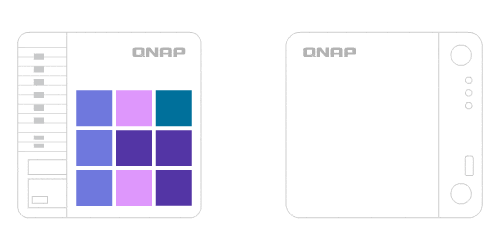
As to the new QuDedup feature, it’s a QNAP-developed data deduplication technology, designed to enhance backup/restore efficiency by identifying repetitive data in the transmission and omitting its subsequent transfer. With QuDedup, for the same block-level data, it only needs to be transmitted once, hence reducing data transfer required and accelerating overall efficiency.
QuDedup: saves backup time and cost
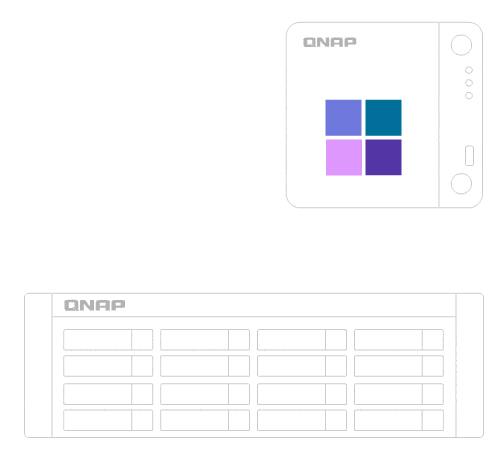
With the overall data size reduced at the source side (your QNAP NAS), required bandwidth and backup time is also saved. QuDedup helps in reducing the RPO (Recovery Point Objective) and RTO (Recovery Time Objective) while increasing versions that can be backed up within a certain period of time. When tested in a lab environment with a virtualization solution, QuDedup reduced the backup size by 75%. HBS data encryption can also be used with QuDedup so you can be sure that the data is securely kept.
HBS 3 Beta Test
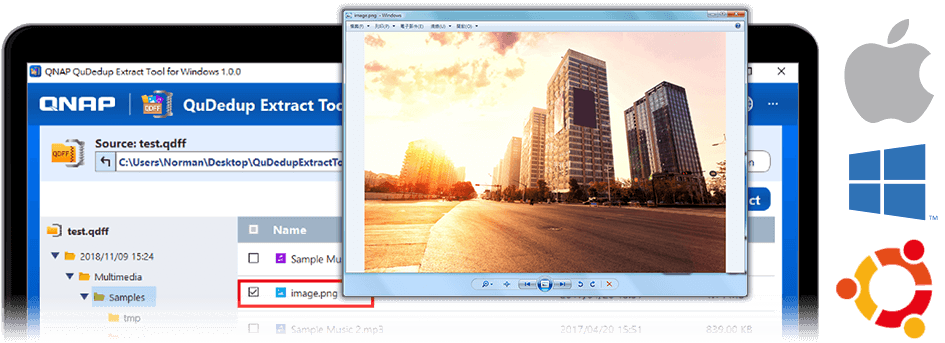
The revamped HBS 3 features QuDedup technology to deduplicate backup data at the source, greatly reducing the required bandwidth and backup time while improving the efficiency of multi-version backup. Windows, macOS and Ubuntu users can also download the QuDedup Extract Tool to restore deduplicated files (.qdff format) to their normal status and to directly view files. Join the HBS 3 Beta Test now to try out this amazing new feature!
Can this feature be used to prevent file transmission after file renaming?
Typical scenario:
– Files or even folders are moved or renamed
– Backup and sync recognizes the changes as “new data” and “missing data”.
– So all the data is backed up / synced again, even though it already exists in the target, just under the old name or location
Can QuDedup prevent this and replicate the move / rename in the target?
Hi Björn,
Thanks for your comment. HBS with QuDedup enabled can detect the renamed file, and only the metadata of the renamed file will be transferred.
But please note that QuDedup will only work for files larger than 1 MB. A file smaller than 1 MB will not be deduplicated.
Thank you!
Hi Michael,
thanks for your reply. The 1MB-limit (or even more) is perfectly fine for me. I want to avoid the transfer of large files (1-4 GB) after renaming them. So I will look into QuDedup in more depth.
Hmm, I was expecting to find an option in my backup tasks for HBS 3. But I found nothing like it.
Maybe a volume setting? But I found nothing for the volume configuration.
Searching for documentation? Marketing slides and this article.
Am I missing something?
Hi Björn,
You can enable QuDedup in HBS when configuring your backup task. Check out the link below for detailed instructions:
https://www.qnap.com/en/how-to/tutorial/article/hybrid-backup-sync
If you need further assistance, feel free to contact our technical support team at https://service.qnap.com/en. Thanks!
Thanks for the article.
It says little about QuDedup, but together with your information (backup, not sync, and configure, not edit a task) it gave me an idea where to look for QuDedup … and it is not there.
Again, I have nowhere found system requirements for QuDedup. Maybe my TS-431P2 with firmware 4.5.1 is not eligible for QuDedup. If that is the case, it would be great if the feature is delivered to my NAS-models with a future firmware update.
Hi Björn,
Currently QuDedup is only supported with Intel or AMD powered QNAP NAS models.
This is listed in the HBS intro page (https://www.qnap.com/go/software/hybrid-backup-sync).
We are working to see if we can extend the support to your TS-431P2. If QuDedup becomes available for more models, the information will be published on our web site.
We appreciate your support and patience. Thank you!
Got it. Thank you sincerely for your clarification.
Looking forward to support on ARM.