
McAfee have recently released an article regarding their discovery of a global malware campaign (“Operation Sharpshooter”) that targets a range of industries including energy, defense, and finance. This campaign uses a crafted document file to download malware from remote servers and to pass sensitive data from compromised devices to hackers.
Your NAS must be secured
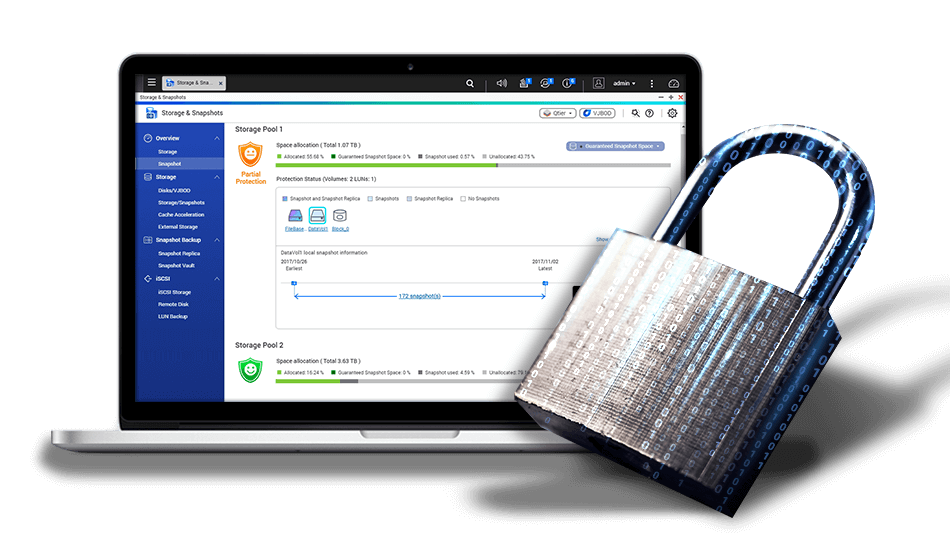
With malware and viruses continuing to propagate, it is crucial to locate and quarantine infected files as soon as possible. While it is common sense to install antivirus software on your PCs, your NAS must also be secured to ensure there is no hiding space for malicious data.
Use the Integrated Antivirus in QNAP NAS
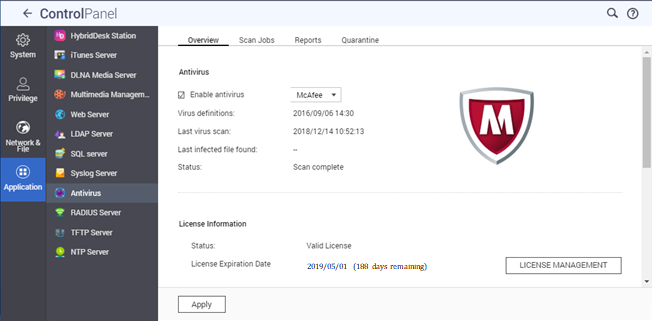
QNAP NAS provides both the standard ClamAV and the premium McAfee Antivirus to help secure your NAS. What’s more, you can use the new Notification Center app to stay informed about NAS antivirus events.
How to set up NAS antivirus notifications
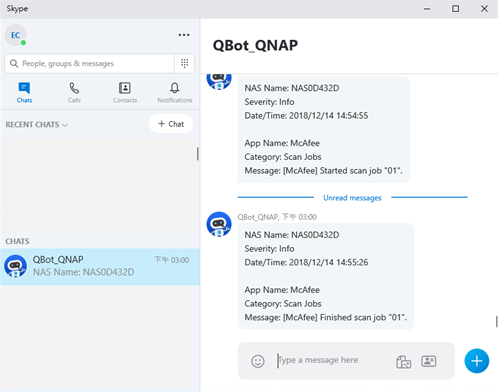
After configuring ClamAV or McAfee Antivirus, open Notification Center and create an event notification rule. With Notification Center, you can deliver notifications via the QNAP QBot service to Facebook Messenger and Skype. Once verification is complete, you will receive notifications regarding antivirus status and scan jobs, providing you with instant and actionable information. Also, make sure to enable system connection logs to provide information for investigating infected files.
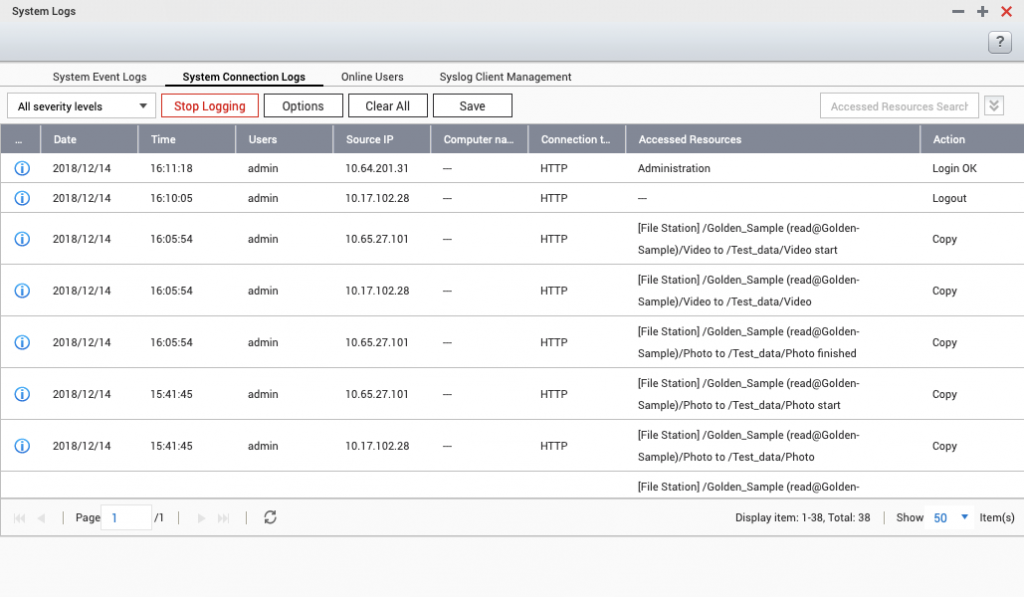
Can I use a different anti virus software?
What happens to Plex when I update QTS ? I’m the notes on the latest updates it says Plex will be removed or unsupported
Hi Paul,
Thanks for commenting. We currently offer ClamAV (free) & McAfee (optional) only. But you can try use your own.
As to the Plex Media Server package, it is in our App Center as usual. Thanks.